Launching a successful e-commerce business begins with two crucial steps: selecting the perfect domain name and choosing the right web hosting solution. In this guide, we will explore the best practices to ensure your online store is set up for success from the very start.
Why the Right Domain Name Matters

When you select the domain name for your e-commerce site, you’re not just choosing a web address. You’re setting the stage for your brand identity. The domain name is often the first impression customers have of your business, making it a critical component of your online presence.
- Brand Recognition: A memorable and relevant domain name helps establish your brand in the minds of consumers.
- SEO Benefits: Incorporating relevant keywords can enhance your site’s visibility on search engines.
- Trust and Credibility: A professional domain name builds trust with potential customers.
Tips for Selecting a Domain Name for E-Commerce
- Research Availability and Relevance: Before finalizing a domain name, do thorough research to ensure it is available and relevant to your e-commerce niche. This is because after you create the ecommerce website you cannot change it again. (Technically you can do it but it is not a good practice). Here you can get some ideas from the successful e-commerce domain which is competitive in the market.
- Keep it short, memorable, and easy to spell: Choose a domain name that is concise, easy to remember, and easy to spell. For example,
- Bad E-commerce Domain Name: shoponlinewiththebestdealsanddiscounts.com
- This domain name is too long, difficult to remember, and contains unnecessary words that make it challenging to spell.
- Good E-commerce Domain Name: dealsninja.com
- This domain name is short, easy to remember, and straightforward to spell. It includes a catchy term (“dealsninja”) that suggests finding great deals, making it memorable for potential customers. Avoid complex or long names that may be challenging for users to type or recall.
- Bad E-commerce Domain Name: shoponlinewiththebestdealsanddiscounts.com
- Consider Using Keywords: Including keywords related to your brand or niche in the domain name can boost your SEO efforts and improve your website’s visibility in search engine results. Consider the following examples.
- Good E-commerce Domain Name: EcoFriendlyKitchenware.com
- This domain name includes keywords related to the niche (eco-friendly, kitchenware), making it clear what the website is about. It’s easy to remember and has good SEO potential.
- Bad E-commerce Domain Name: JohnnysStore.com
- This domain name is generic and does not provide any indication of what the website sells. It lacks keywords related to the niche, making it harder for potential customers to find the website through search engines.
- Good E-commerce Domain Name: EcoFriendlyKitchenware.com
- Also, stick with .com, and avoid underscores and double letters.
How can AI support this?
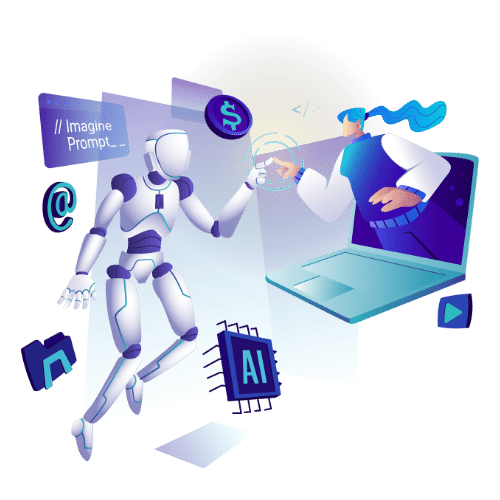
If you’re struggling to come up with ideas, use domain name generators to generate creative suggestions based on your preferences and keywords relevant to your e-commerce niche.
Apart from the traditional domain name generators, using our AI-powered Bulk Domain Name Generator, you can find the right domain name, site title, and tagline. It also gives an explanation related to the domain name given to you. Another special feature is that you can generate up to 10 domain name ideas at one time related to the niche you provide.
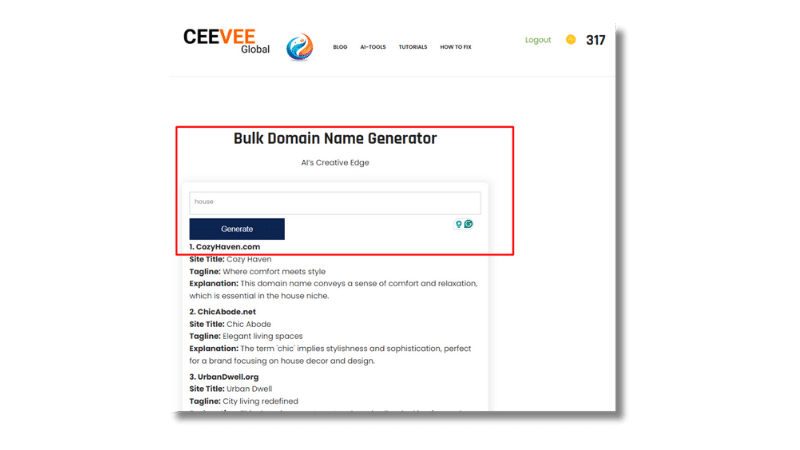
If you want to register a domain name, you can do so by purchasing it from a domain name registrar. For that, you can use a domain name registrar called Namecheap.
Also, including our domain name, namechep has millions of customers worldwide and more than 10 million domains under management. These registrars provide excellent service and we have been working with them for years. Anyway, after you buy a domain name, the second essential step is to buy hosting.
Choosing the Right Web Hosting for E-Commerce
Your web hosting choice directly impacts your site’s performance, security, and scalability. Here’s a breakdown of the types of web hosting suitable for e-commerce:
- Shared Hosting: A cost-effective option for small businesses with limited traffic. Providers like Hostinger offer reliable shared hosting solutions.
- VPS Hosting: Offers more resources and control than shared hosting, ideal for growing businesses. Contabo is known for its robust VPS hosting services.
- Dedicated Hosting: Provides the highest level of performance and security, suitable for large e-commerce sites.
- Cloud Hosting: Offers scalability and flexibility, allowing you to handle traffic spikes effortlessly.
Here’s a quick comparison of the different web hosting types:
- Shared Hosting: Best for beginners; cost-effective but limited in resources.
- VPS Hosting: More control and resources; suitable for growing sites.
- Dedicated Hosting: Maximum performance and security; ideal for large businesses.
- Cloud Hosting: Highly scalable and flexible; handles traffic fluctuations well.
Key Factors in Web Hosting Selection:
When choosing a hosting provider for your e-commerce website, consider the following factors:
- Storage, Bandwidth, and Security Features: Ensure your hosting plan offers adequate storage space, bandwidth for website traffic, and robust security features such as SSL certificates for secure transactions.
- Uptime Guarantee and Customer Support: Look for a hosting provider that guarantees high uptime (minimal downtime) and offers responsive customer support to address any technical issues promptly.
- Scalability for Future Growth: Choose a hosting plan that allows for scalability as your e-commerce business grows, ensuring your website can handle increased traffic and resource demands.
- SSL Certificates for Secure Transactions: Prioritize hosting providers that include SSL certificates to encrypt sensitive customer data and secure online transactions, instilling trust and credibility among your customers.
The Importance of WordPress Hosting for E-Commerce
WordPress is a popular platform for e-commerce sites due to its flexibility and extensive customization options. Opting for WordPress-specific hosting offers several advantages over regular web hosting:
- Optimized Performance: WordPress hosting is tailored to enhance the loading speed and reliability of WordPress sites.
- Enhanced Security: These hosting plans come with additional security features specifically designed for WordPress vulnerabilities.
- Automatic Updates: Keep your site secure and up to date with automated updates for WordPress core and plugins.
Choosing the right WordPress hosting can significantly improve your site’s performance and security, making it a worthwhile investment for any e-commerce business using the platform.
Integrating Domain Name with Web Hosting

With your domain name chosen and web hosting selected, the final step is to integrate the two seamlessly. Follow these steps to link your domain name with your hosting account and ensure smooth website functionality:
Here’s a step-by-step guide to integrating a purchased domain name with your web hosting:
Visit your domain registrar’s website: Log on to the website of the domain registrar where you purchased your domain name. This is where you manage domain settings.
Find DNS management or name server settings: Find DNS management or nameserver settings in your domain registrar’s dashboard. These settings control where your domain points to on the Internet.
Get the nameservers from your web host: In your web hosting account, look for the name servers provided by your hosting provider. This information is usually available in the hosting control panel or account settings.
Update the name servers in the domain settings: In the DNS management or name server settings of your domain registrar’s website, replace them with the name servers provided by your web hosting provider. Save the changes.
Wait for DNS propagation: Changes may take some time to propagate online. This process, called DNS propagation, can take anywhere from a few hours to 48 hours to complete. During this time, your domain may show inaccessible or old website.
Verify domain integration: After DNS propagation is complete, you can verify that your domain is integrated with your web host by typing your domain name into a web browser. It should now display your website on the web hosting server.
Configure additional settings (optional): Depending on your hosting setup and website requirements, you may need to configure additional settings such as email forwarding, subdomains, SSL certificates, etc. These settings can usually be managed through your hosting control panel.
Conclusion
Choosing the right domain name and web hosting is foundational to the success of your e-commerce business. With the right tools and knowledge, such as using Namecheap for domain registration and considering Hostinger or Contabo for hosting, you can create a robust online presence that attracts and retains customers. Remember, your domain name reflects your brand identity, and your hosting choice affects your site’s performance and security.
FAQs
Q: How do I select the domain name for my e-commerce site?
A: Consider brand relevance, simplicity, and keyword inclusion. Use tools like our AI-powered Bulk Domain Name Generator for ideas.
Q: What type of web hosting is best for e-commerce?
A: It depends on your business size and needs. Shared hosting is economical for small sites, while VPS or dedicated hosting suits larger businesses.
Q: Why should I choose WordPress hosting for my e-commerce store?
A: WordPress hosting offers optimized performance, enhanced security, and automatic updates tailored specifically for WordPress sites.

