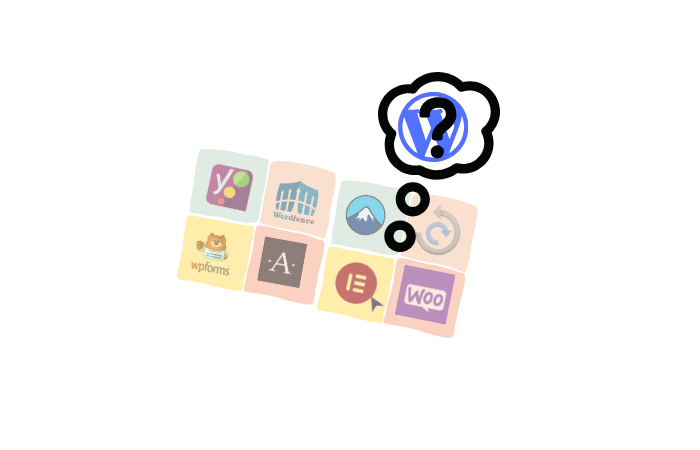Have you ever felt completely lost trying to figure out which plugins your WordPress site really needs? You’re not alone. With over 60,000 free plugins out there, picking the right ones can feel like finding a needle in a haystack. But don’t worry—I’ve been there too! Today, I’ll share a free must-have list of WordPress plugins designed to make your website safer, faster, and more functional.
Let’s simplify your WordPress journey and set you up for success with these essential plugins.
Why Plugins Matter: Supercharging Your WordPress Site
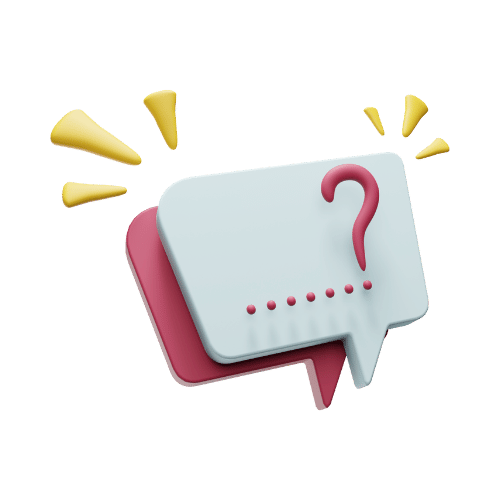
They give your site extra powers, like stronger security, faster performance, and the ability to track visitors. Whether you’re creating a personal blog, a small business site, or even a portfolio, the right plugins can take your website from “meh” to “wow.”
When I started building WordPress sites, I would pick random plugins, hoping for the best. Sometimes it worked—most times, it didn’t. I’d find a better plugin later, switch again, and sometimes mess up my site in the process! That’s why this list is here: to save you from my mistakes and make choosing plugins a breeze.
1. Security Plugins
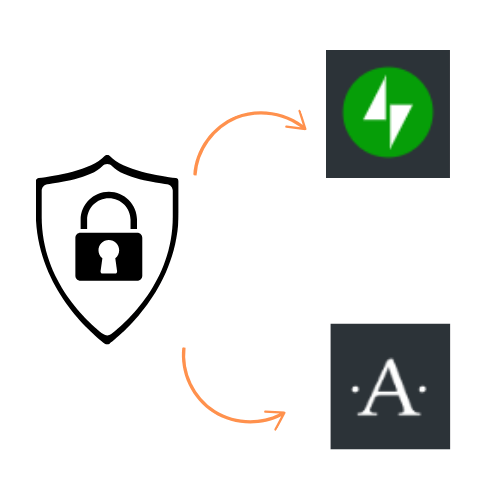
Your website deserves to be safe, like a home with a guard dog. Here are two free plugins to help keep hackers and spam at bay:
- Jetpack: This all-in-one plugin offers malware scanning, brute force protection, and downtime monitoring. Bonus: it can even handle backups!
- Akismet: Nobody likes spammy comments. Akismet filters them out so your comment section stays clean and safe.
2. SEO and Analytics Plugins
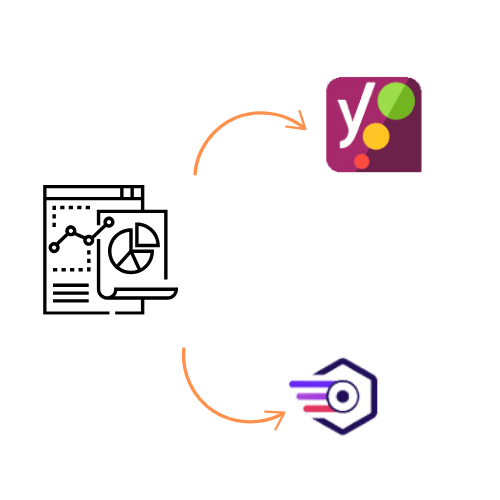
Ever wonder how people find your website on Google? That’s where SEO (Search Engine Optimization) comes in! These plugins can help you rank higher and reach more visitors:
- Yoast SEO: This is like having a personal SEO specialist for your blog posts, ensuring they’re optimized for search engines. It also gives you tips on improving the readability of your post.
- ExactMetrics: Track your traffic and see what’s working on your site. Data from this plugin can help you make smarter decisions to grow your audience.
3. Utility and Enhancement Plugins
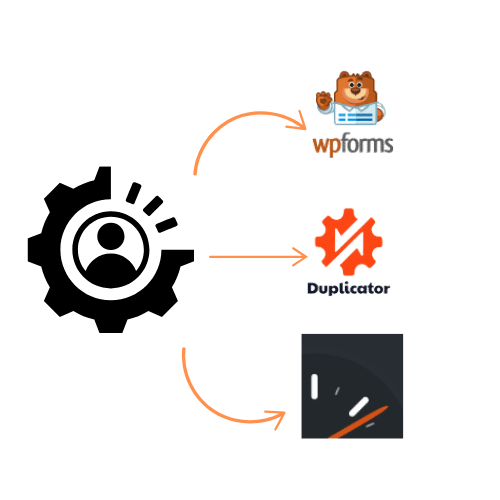
Now, let’s add some cool features to make your site more interactive and user-friendly.
- WPForms: Want visitors to contact you? WPForms lets you create beautiful forms without needing coding skills.
- Duplicator: Planning to move your site to another host? Duplicator helps you back up or migrate your site easily.
- WP Super Cache: Nobody likes waiting for a slow website. This plugin speeds things up by caching your pages, so they load faster for visitors.
Implementation Steps
Adding plugins is super easy! Follow these steps:
- Log in to Your Dashboard: Start by logging into your WordPress admin area.
- Go to Plugins: Click on the “Plugins” tab and choose “Add New.”
- Search for Plugins: Type in the plugin name (e.g., “Yoast SEO”) in the search bar.
- Install and Activate: Hit “Install Now” and then “Activate.”
- Customize: Each plugin has its own settings. Adjust them to match your website’s needs.
Tips for Optimizing Plugin Use
To get the most out of your plugins, consider these advanced tips:
- Limit Plugin Use: Only install plugins you need to avoid slowing down your site. For instance, choose a single plugin for each functionality (e.g., one SEO plugin) to prevent redundancy.
- Regular Updates: Keep your plugins updated to ensure security and compatibility. Set reminders to check for plugin updates weekly.
- Use a Plugin Finder Tool: Try the WordPress Plugin Finder which I developed by myself to easily identify plugins based on your site’s requirements. This tool categorizes and suggests the top three plugins for each category available on WordPress.org.
- Test Plugin Performance: Use tools like GTmetrix or Pingdom to assess how a plugin impacts site speed and make necessary adjustments.
Troubleshooting Common Plugin Issues
Beginners often encounter issues with plugins. Here are some troubleshooting tips:
- Conflicts: If your site misbehaves after installing a plugin, try deactivating it to see if the issue resolves. Reactivate plugins one by one to identify conflicts.
- Compatibility: Ensure plugins are compatible with your WordPress version. Check the plugin’s page for compatibility information before installing.
- Backup: Always backup your site before adding or updating plugins to prevent data loss.
Conclusion
With this free must-have list of WordPress plugins, you’re ready to turn your website into a powerful, secure, and interactive platform. Remember, plugins aren’t just tools—they’re game-changers for your site’s success.
And if you’re still unsure which plugins to pick, try using the WordPress Plugin Finder Tool I created. It’s like having a personal assistant to help you choose the right plugins for your site.
Building a WordPress site doesn’t have to feel overwhelming. Start with these must-have plugins, and watch your website soar!
FAQs
Q: What are the best free plugins for WordPress?
The best free plugins include Jetpack, Yoast SEO, WPForms, and Duplicator. These cover security, SEO, forms, and backups.
Q: Can plugins slow down my site?
Yes, if you install too many. Stick to the essentials and use plugins like WP Super Cache to improve speed.
Q: How do I find the right plugins for my site?
Use tools like the WordPress Plugin Finder to discover plugins that match your specific needs.