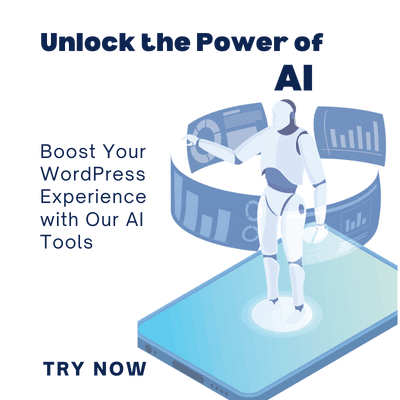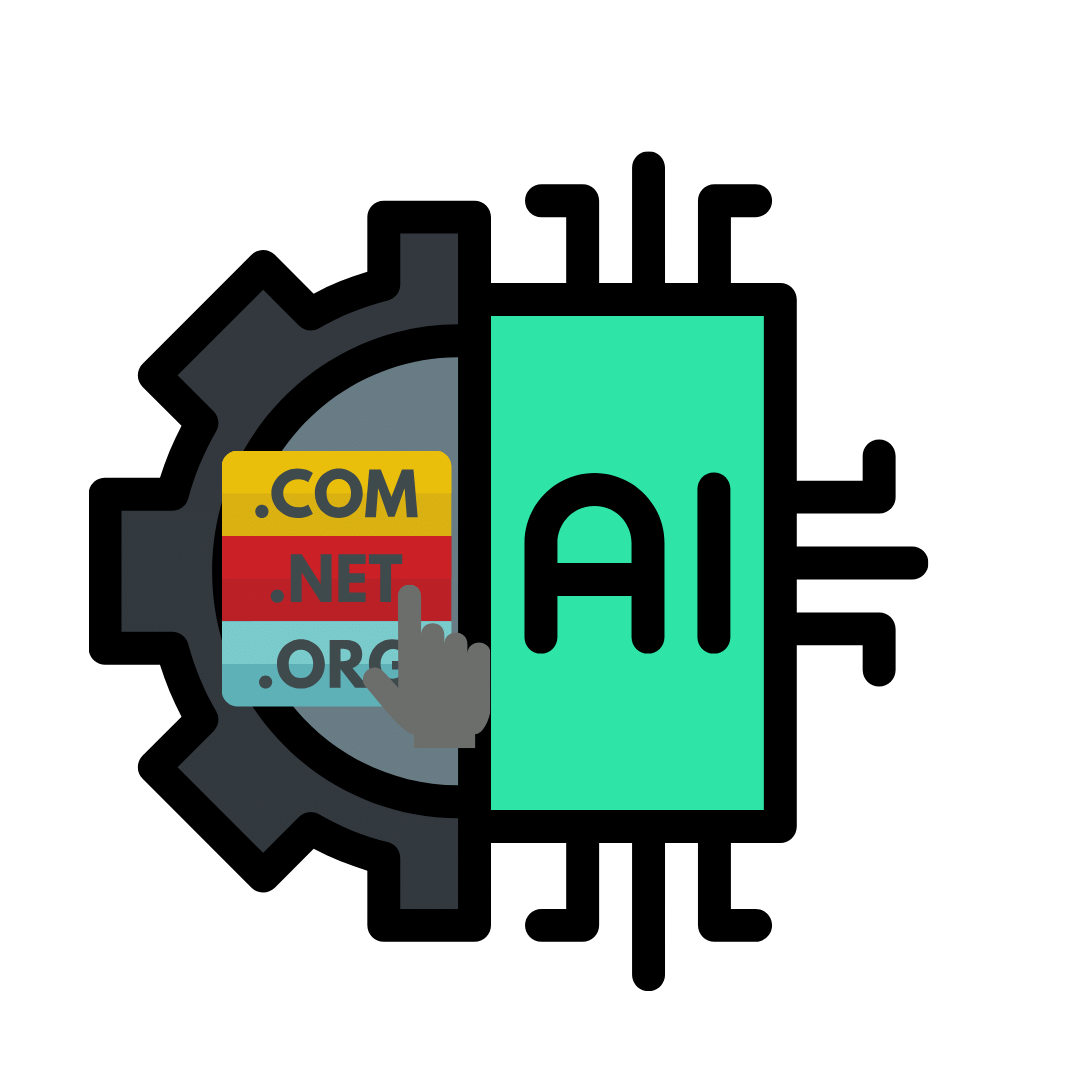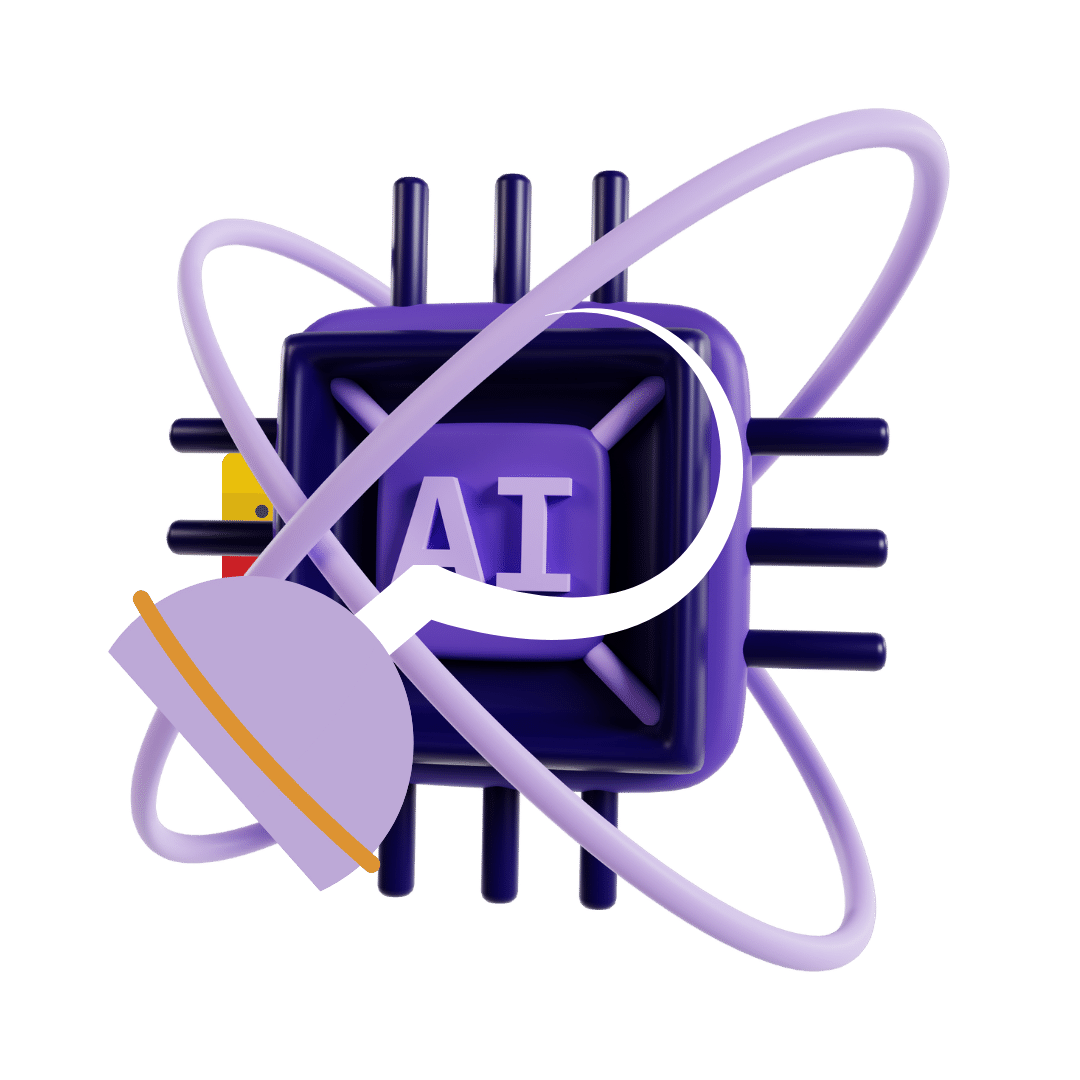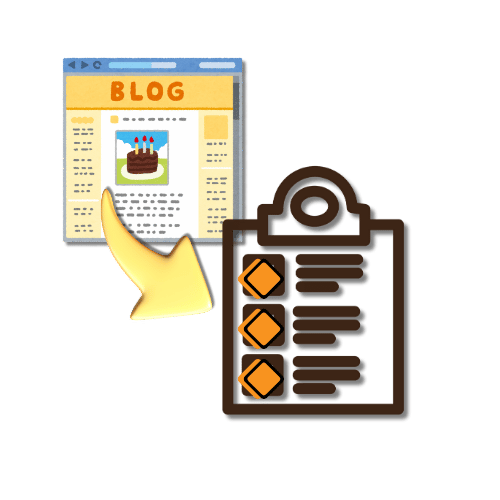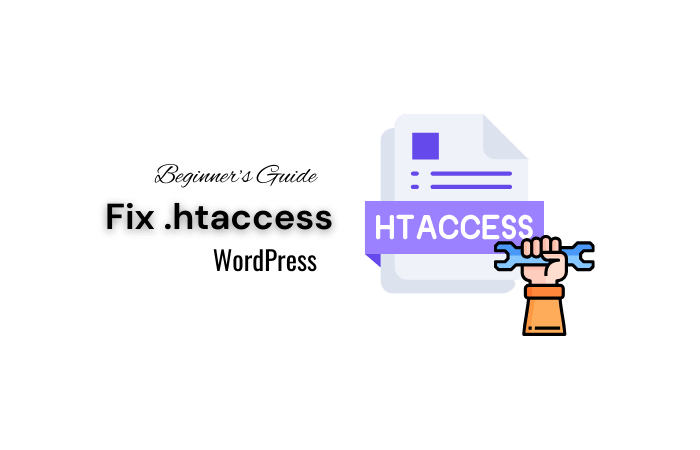Introduction
In the digital age, having a smooth-running website is super important, whether you’re a business, a blogger, or just someone with an online platform. But sometimes, you might run into problems like the “429 Too Many Requests” error in WordPress. This error can really mess up the user experience and slow down your site. Don’t worry, though—we’re here to explain what this error is, why it happens, and how you can fix it!
What is the 429 Too Many Requests Error?
The “429 Too Many Requests” error is like your website saying, “Hey, slow down!” It means that too many requests have been sent to the server in a short amount of time.
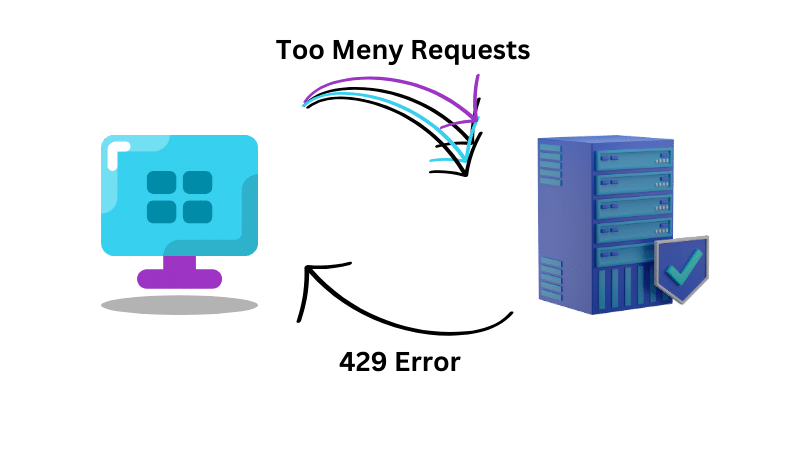
Think of it like this: Imagine your website is a busy doorway. To keep things running smoothly, there’s a limit on how many people can enter at once. If too many people try to get in at the same time, the door says, “Hold on” to some of them, and that’s when you see the 429 error.
Why Does the 429 Error Happen on WordPress?
Several things can cause this error:
- Excessive API Calls: When too many requests are made to the server’s API.
- DDoS Attacks: A kind of cyberattack where lots of requests are sent to overwhelm the server.
- Misconfigured Plugins or Themes: Some plugins or themes might not be set up right and could be sending too many requests.
- Brute-Force Login Attempts: When someone tries to guess your password by trying lots of combinations quickly.
How to Fix the 429 Error on Your WordPress Site
- Change the Default Login URL
- Why it works: Changing the login URL can help prevent brute-force attacks, which often cause the 429 error.How to do it: You can use plugins like WPS Hide Login to easily change your login URL to something unique.
- Deactivate Problematic Plugins
- Why it works: Some plugins might be making too many requests to the server.How to do it: Deactivate your plugins one by one and check if the error goes away. When you find the troublesome plugin, consider replacing it with a better alternative.
- Switch to a Default Theme
- Why it works: Some themes are too heavy and make too many server requests.How to do it: Temporarily switch to a default WordPress theme like Twenty Twenty-One to see if it fixes the error.
- Contact Your Hosting Provider
- Why it works: Sometimes, the error is due to server limitations.How to do it: Reach out to your hosting provider’s support team. They can help you understand the issue better and might offer solutions like upgrading your hosting plan.
Conclusion
The “429 Too Many Requests” error can be a real headache, but with the right steps, you can fix it and keep your WordPress site running smoothly. Remember, the key is to identify what’s causing too many requests and then take action to reduce them. Whether it’s changing your login URL, deactivating plugins, switching themes, or getting help from your hosting provider, there are plenty of ways to solve this problem.
And hey, if you’re looking for an even easier solution, check out the WP Error Expert AI tool. It can help you fix many WordPress errors quickly and easily, so you don’t have to worry about them at all. Plus, our AI tool for web developers is another great resource to keep your site in top shape.
By staying proactive and addressing errors promptly, you can ensure your website is always accessible and enjoyable for your visitors. Happy blogging!