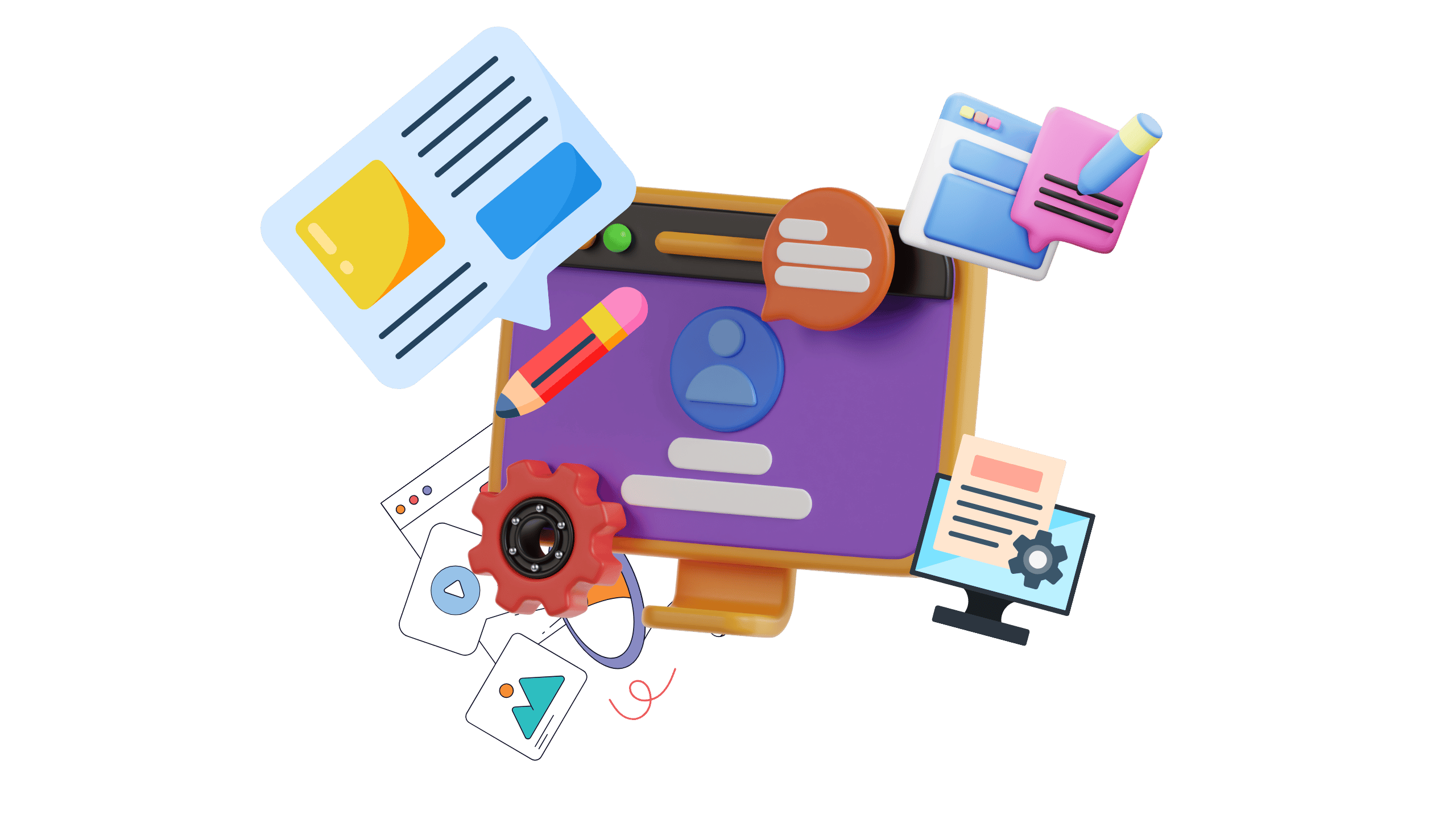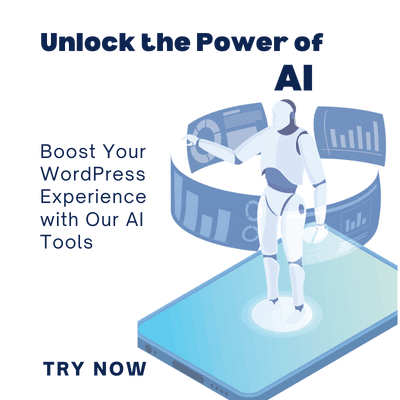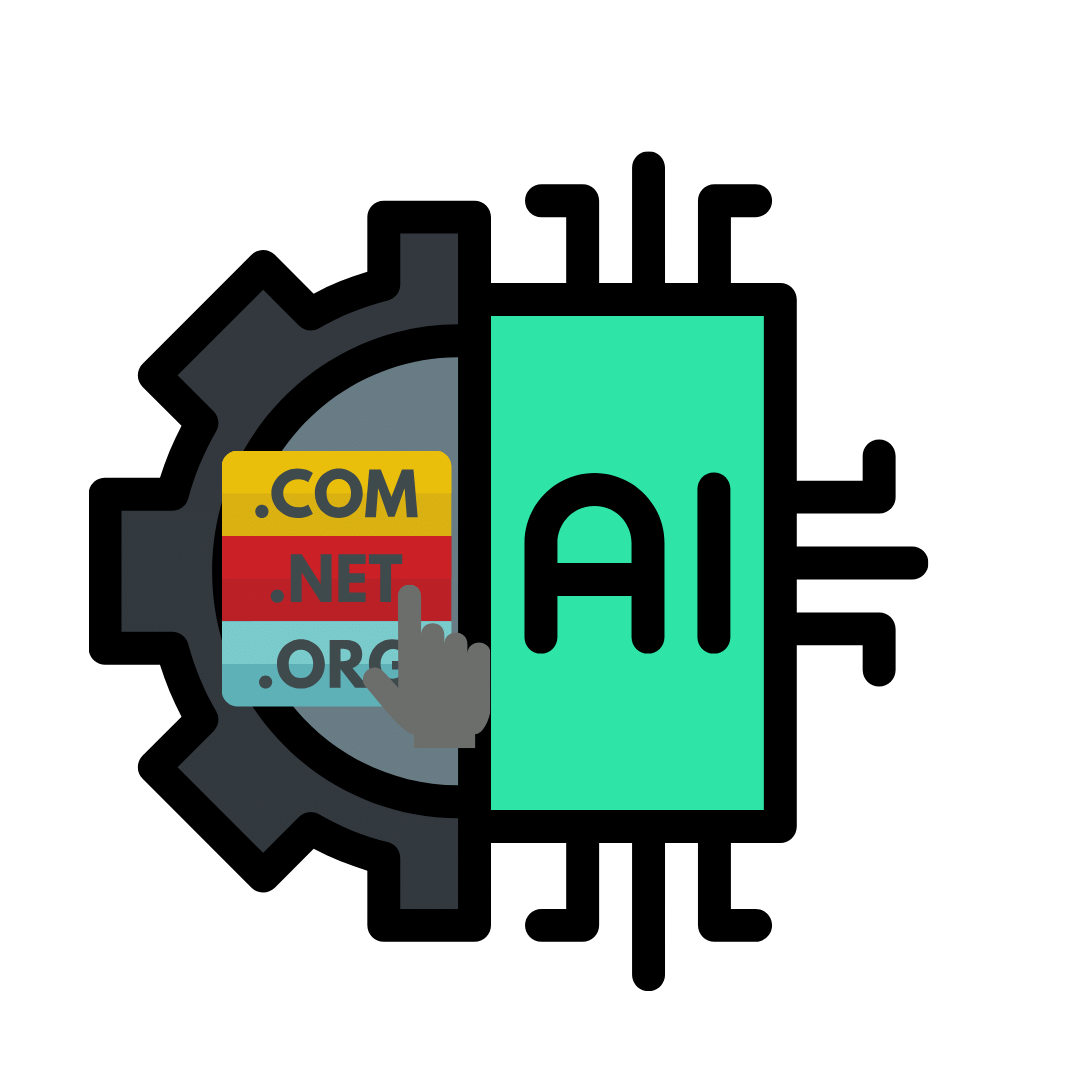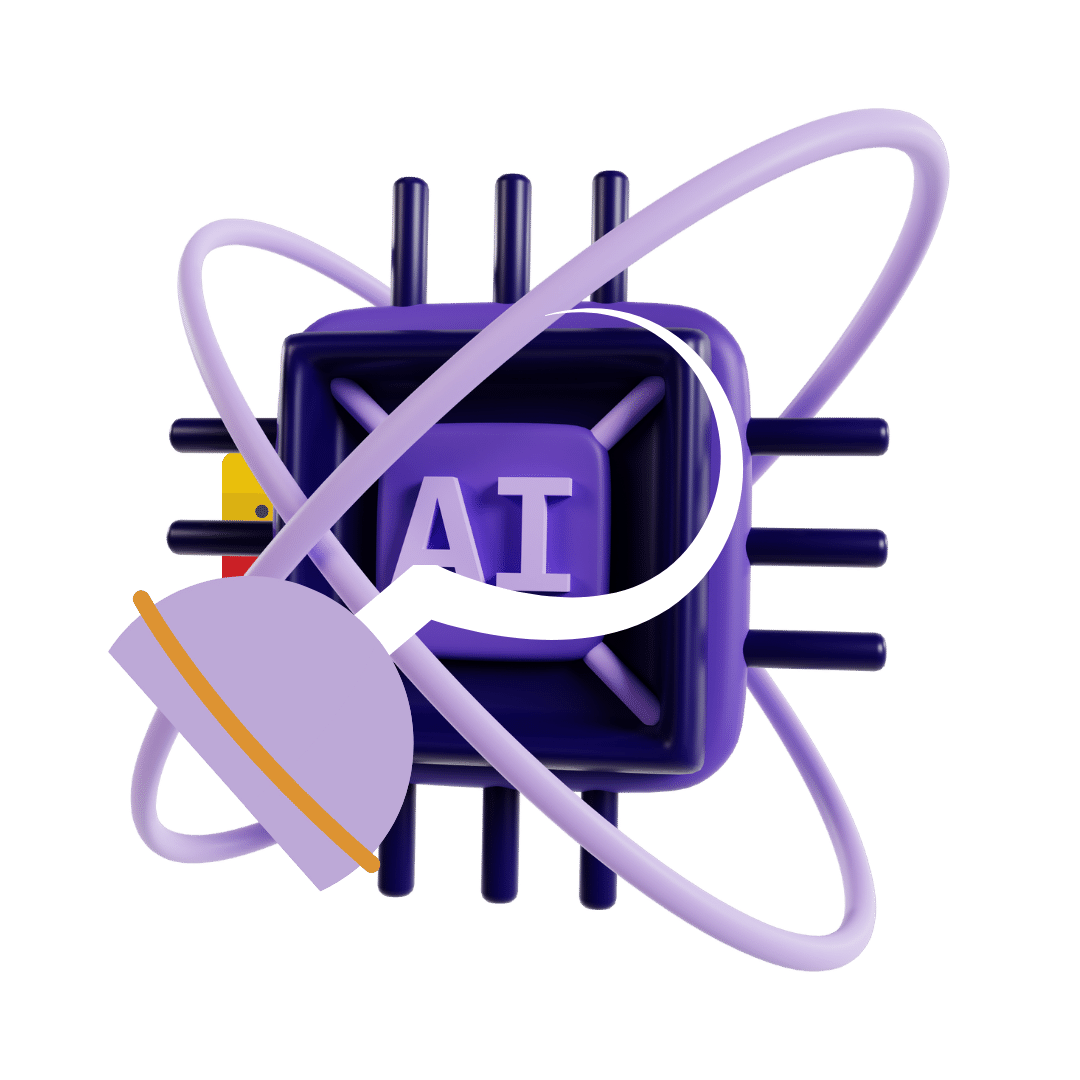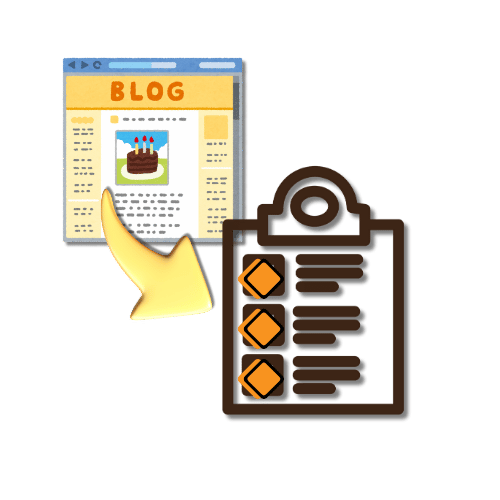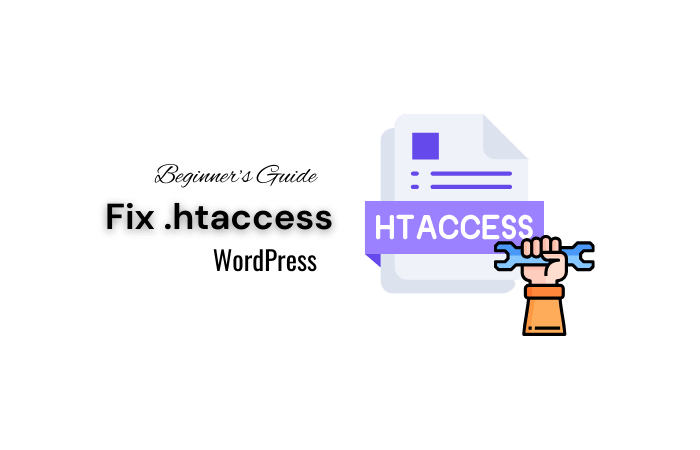If you’ve ever seen a “mixed content error” on your WordPress site, you know how annoying it can be. This error happens when some parts of your website are not loading securely, even though the rest of your site is using HTTPS.
Fixing this error is super important because it affects your website’s security, how much people trust your site, and how well it ranks on search engines.
What is a WordPress Mixed Content Error?
A WordPress mixed content error occurs when some parts of your website are not loading securely, even though the rest of your site is using HTTPS.
For example, let’s say your website is like a secure fortress, with most of its gates and walls (content) protected by HTTPS. However, if one small gate (like an image or a script) is left unprotected with HTTP, it creates a vulnerability.
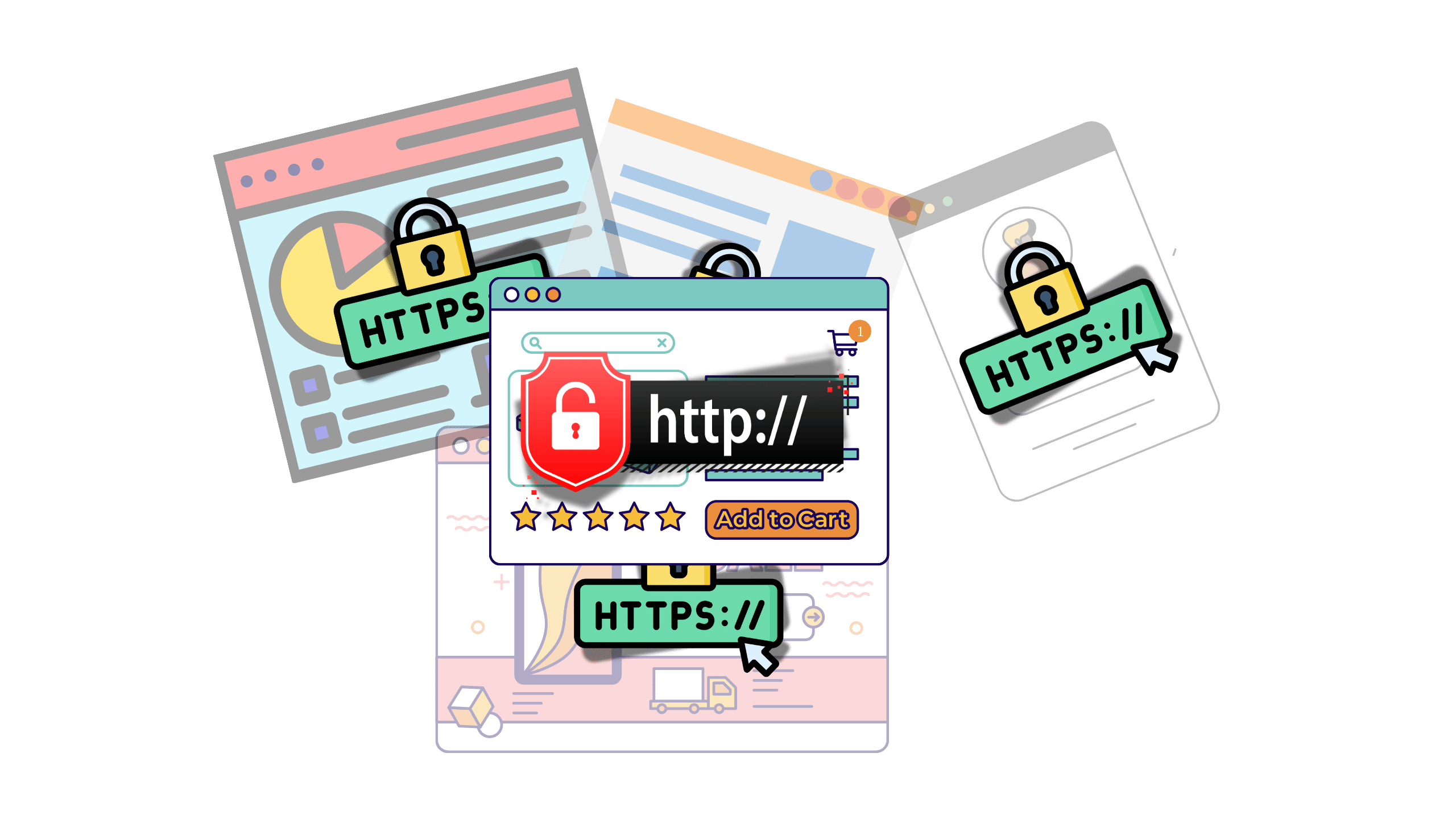
This mix of secure and non-secure content can confuse web browsers, which then warn users that parts of your site might not be safe, even if most of it is secure.
Why Fixing Mixed Content Errors is Important
Fixing mixed content errors is like patching up leaks in a boat—if you don’t, you risk sinking. Here’s why it’s so important:
- Security: Mixed content can be an open door for hackers. Even if most of your site is secure, those unprotected elements can be exploited, putting your data at risk.
- User Trust: Imagine visiting a site and seeing a warning that says “This site might not be secure.” Would you stick around? Probably not. Users want to feel safe, and mixed content errors send the opposite message.
- SEO Rankings: Search engines like Google love secure websites. If your site has mixed content errors, it might get pushed down in search results, making it harder for people to find you online.
By fixing these errors, you ensure a secure, trustworthy, and easily discoverable website.
How to Fix Mixed Content Errors
There are several effective ways to fix mixed content errors on your WordPress site. Let’s dive into the details:
Using a Plugin
One of the simplest ways to fix mixed content errors is by using a plugin like “SSL Insecure Content Fixer“. Here’s how you can do it:
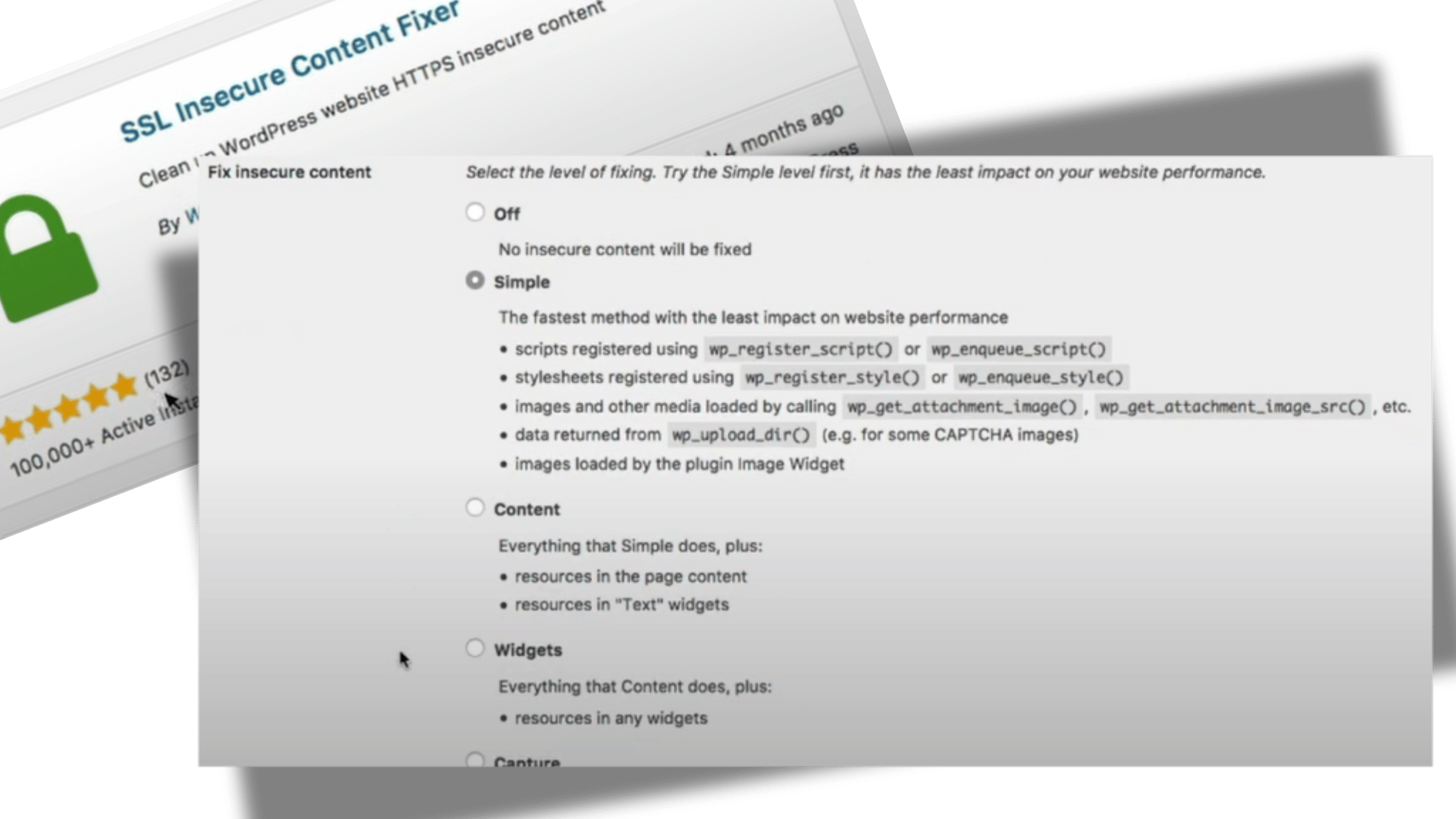
- Install the Plugin: Go to your WordPress dashboard, click on “Plugins” > “Add New,” and search for “SSL Insecure Content Fixer.” Click “Install Now” and then “Activate.”
- Configure the Plugin: Once activated, go to “Settings” > “SSL Insecure Content Fixer.” Choose the level of fix you need—’Simple’ is a good starting point. This setting usually works for most sites.
- Save Changes: Click “Save Changes” to apply the settings. The plugin will now automatically detect and fix mixed content issues on your site.
Manual Updates
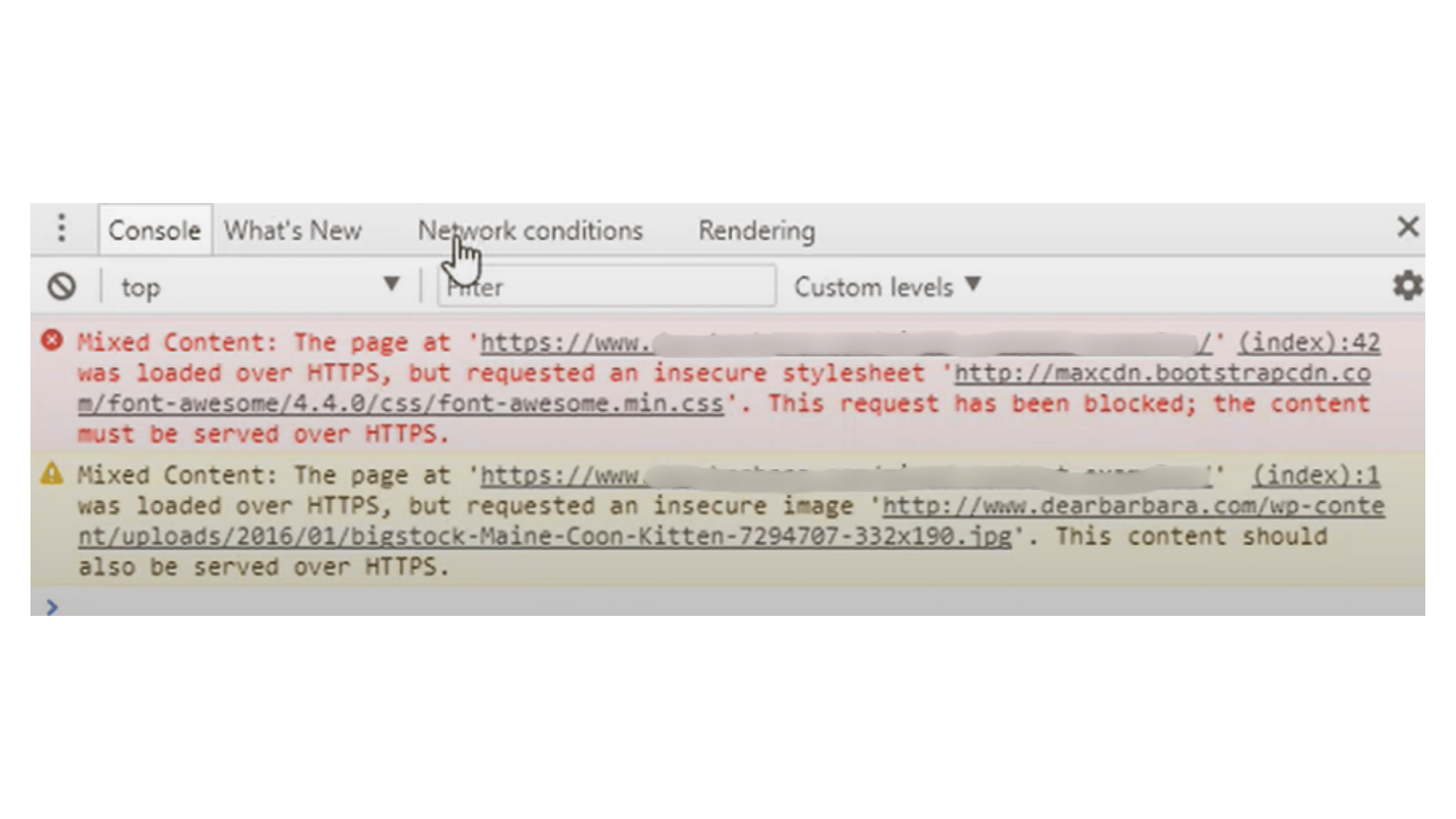
If you prefer a hands-on approach, you can manually update your URLs from HTTP to HTTPS. Here’s how:
- Identify the Mixed Content: Use your browser’s developer tools (right-click on your page and select “Inspect” or “Inspect Element”) to find the elements causing the mixed content errors.
- Update URLs: Go through your WordPress files and database to update any URLs from HTTP to HTTPS. This includes images, scripts, and stylesheets.
- Test Your Site: After making the changes, check your site to ensure all content is loading securely. You can use online tools like Why No Padlock to verify this.
Modifying the .htaccess File
Another method is to edit your site’s .htaccess file. This file controls how your server behaves. Here’s what you need to do:
- Access .htaccess File: Use an FTP client or your web host’s file manager to locate the .htaccess file in your website’s root directory.
- Add Code: Insert the following code at the top of the file to force HTTPS.
- Save and Upload: Save the changes and upload the .htaccess file back to your server. This will redirect all HTTP traffic to HTTPS, ensuring that all content is loaded securely.
Code:
Using a CDN
A Content Delivery Network (CDN) like Cloudflare can also help fix mixed content errors. Here’s how:
- Sign Up for Cloudflare: Create an account on Cloudflare and add your website.
- Change DNS Settings: Follow the instructions to change your domain’s DNS settings to point to Cloudflare’s servers.
- Enable SSL: In your Cloudflare dashboard, go to the SSL/TLS settings and set the SSL option to “Full” or “Full (Strict).” This ensures all your content is delivered securely.
- Automatic HTTPS Rewrites: Enable the “Automatic HTTPS Rewrites” option in Cloudflare’s SSL/TLS settings. This feature will automatically rewrite URLs to HTTPS, fixing mixed content errors.
By following these methods, you can effectively fix mixed content errors on your WordPress site, ensuring a secure and trustworthy online presence.
The Impact of Mixed Content Errors
Not fixing mixed content errors can have serious consequences. Let’s break down the key impacts:
Security Vulnerabilities
Leaving mixed content errors unfixed can make your site vulnerable to security threats. Hackers can exploit the non-secure elements on your site, such as images or scripts loaded over HTTP, to intercept data or inject malicious code.
This can lead to data breaches, loss of sensitive information, and a compromised site. To protect your site, ensure all elements are loaded over HTTPS.
Decreased User Trust
When users see a security warning, it can be a major red flag. Imagine visiting a site and getting a message like, “This site may not be secure.” It’s likely you’d leave immediately.
Such warnings make users feel unsafe and reluctant to continue browsing. To maintain user trust and encourage them to stay on your site, it’s crucial to fix mixed content errors and provide a secure browsing experience.
Lower SEO Rankings
Search engines prioritize secure websites. Google and other search engines give higher rankings to sites that use HTTPS exclusively.
Mixed content errors can negatively impact your SEO, causing your site to rank lower in search results. This means fewer people will find your site through search engines.
By fixing these errors, you improve your site’s SEO and make it easier for potential visitors to find you online.
How WP Error Expert Can Help
If fixing mixed content errors sounds overwhelming, don’t worry! The WP Error Expert AI tool is here to help. This tool can automatically detect and fix many common WordPress errors, including mixed content errors.
It’s like having a personal tech assistant that takes care of the tricky stuff for you, so you can focus on creating awesome content for your site.
Conclusion
In conclusion, fixing mixed content errors on your WordPress site is essential for maintaining security, user trust, and good SEO rankings. Whether you use a plugin, manually update your URLs, modify your .htaccess file, or utilize a CDN, addressing these errors promptly will benefit your site in the long run. And remember, tools like WP Error Expert can make the process much easier, helping you keep your site safe and secure.