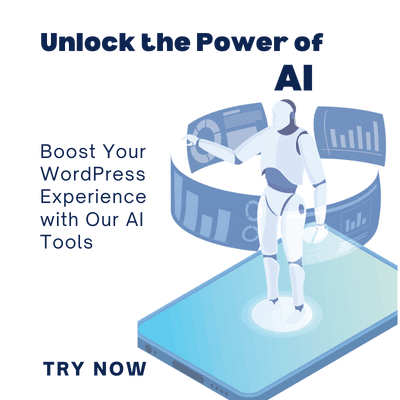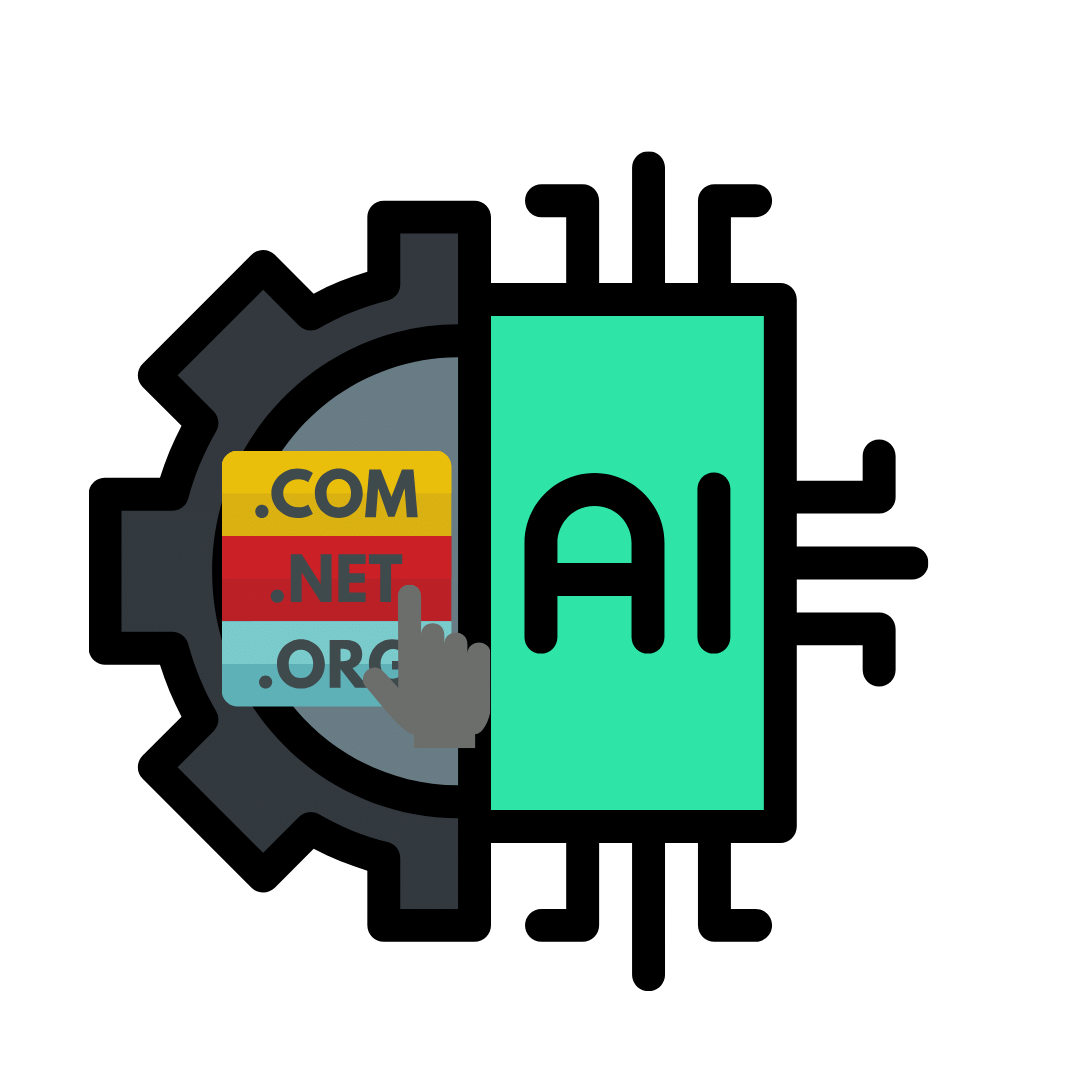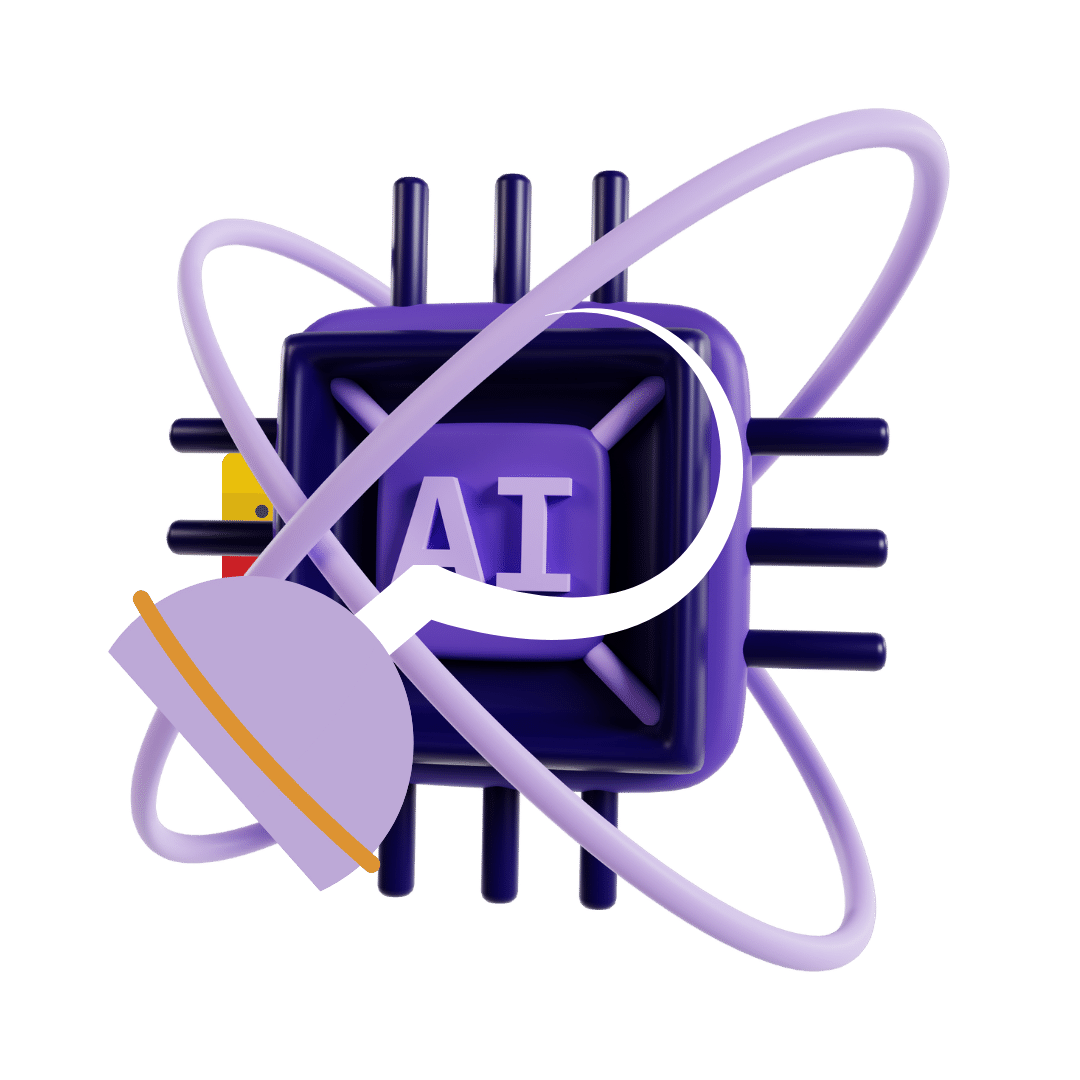Hey there, beginner’s guide on optimizing your WordPress site for SEO! If you’re new to the whole WordPress scene, all the options and features can seem pretty overwhelming. But no worries, we’ve got your back to help you wrap your head around the SEO game and start connecting with more users online.
In this article, we present you some steps to follow for the SEO of your website. We’ll talk about stuff like picking the correct plugins, supercharging your site speed, and creating some awesome content. So, let’s start!
Understanding the Basics of SEO
Before we dive into all the fancy optimizations, it’s crucial to get what SEO is all about and why it’s a big deal. In short, SEO is website optimization to bring your website to the top of search engines. This will make your website more visible to website users.
When someone Googles a keyword or phrase, engines like Google and Bing do their thing, checking out websites and showing the most relevant ones. By rocking the SEO, you increase your shot at popping up on that coveted first page and attracting more organic users to your site.
Choosing the Right SEO Plugin
The main feature of WordPress is that there are a lot of plugins to make your SEO process easier. Yoast SEO and All in One SEO Pack are like the rock stars of this scene. They have nice features like creating XML sitemaps, optimizing your titles, meta descriptions, and more.
Once you install an SEO plugin, you’ll have access there user-friendly interface. That way you can optimize every page and post of your site easily. It’s like having a personal SEO coach, giving you tips on stuff like keywords, readability, and meta tags. So you can always use these plugins to fine-tune your content to maximize your site`s SEO.
Conducting Keyword Research
Keywords are the heart and soul of SEO. They’re like the secret codes people use to search engines. Doing some solid keyword research helps you figure out which terms are relevant and have high search volumes in your niche. Using this knowledge aligns your content with search intent.
Start by brainstorming rad topics and then fire up tools like Google Keyword Planner, SEMrush, or Moz Keyword Explorer to find the hot and effective keywords. Look for ones with lots of searches and not too much competition, and have a chance of ranking well in search results.
Optimizing On-Page Elements
Once you have your target keywords, it’s time to optimize your on-page elements. These elements include your page titles, meta descriptions, URLs, header tags, and keyword usage in your content.
Make sure each page or post on your WordPress site has a unique and descriptive title that includes your primary keyword. Similarly, craft compelling meta descriptions that entice users to click through to your site from search engine results.
When it comes to URLs, aim for short and concise ones that include your primary keyword. Avoid using generic URLs with numbers or symbols – instead, make them readable and user-friendly.
Additionally, using header tags (H1, H2, H3, etc.) helps search engines understand the structure and hierarchy of your content. Incorporate your keywords naturally within these headers to further optimize your on-page elements.
Crafting Engaging and Optimized Content
Content is king in the world of SEO. Search engines love high-quality, informative, and engaging content. because that provides value to users. So, it’s crucial to create content that resonates with your target audience and includes relevant keywords.
When writing a blog post or page, ensure your content is comprehensive, well-structured, and easy to read. Break up your text into smaller paragraphs, use subheadings, and include bullet points or numbered lists to enhance readability.
Remember to incorporate your target keywords naturally throughout your content. Don’t fill them with difficulty. instead, focus on a smooth and natural integration. Be sure to write for humans first, making your content valuable and informative.
Optimize Your Site Speed
Site speed plays a crucial role in SEO. If your WordPress site takes too long to load, it may negatively impact user experience and your search engine rankings. A slow website can drive visitors away, leading to a higher bounce rate and a lower time spent on your site.
How To optimize your site speed? First, make sure you use a reliable and fast web hosting provider for your WordPress site. Compress images before uploading them to your WordPress media library. Also, consider using caching plugins like W3 Total Cache or WP Super Cache.
Additionally, minimize the use of unnecessary plugins and scripts. Because that may slow down your site. Regularly update your WordPress theme and plugins to ensure compatibility and performance improvements.
Build High-Quality Backlinks
Backlinks, also known as inbound links. Those are links from other websites to your site. They are crucial for SEO. Because search engines consider them as votes of confidence and authority. The more reputable and relevant websites link back to your content, the higher your site’s credibility and visibility.
To build backlinks, focus on creating high-quality, shareable content that others would naturally want to link to. Reach out to influencers or other website owners in your niche and ask them to link to your valuable content.
Engaging in guest blogging and participating in industry forums can also help you establish backlinks. Remember, quality matters more than quantity. So focus on getting backlinks from trustworthy and authoritative sources.
Mobile Responsiveness
In today’s mobile-driven world, having a mobile-responsive website is a necessity. Search engines prioritize mobile-friendly sites, as an increasing number of people access the internet using mobile devices.
Ensure your WordPress theme is responsive, adapting to different screen sizes, and providing a seamless user experience across devices. Responsive themes automatically resize and adjust content to fit various screen resolutions, making your site more user-friendly and search engine-friendly.
Wrapping It Up
Congratulations on reaching the end of this beginner’s guide to optimizing your WordPress site for SEO! If you follow these steps, you’re on the way to boosting your site’s visibility and getting more traffic.
Remember, SEO is a continuous process. It’s an ongoing journey. Keep creating valuable content, researching keywords, optimizing your on-page elements, and building backlinks. Regularly monitor your website’s performance and make adjustments as necessary. Don’t hesitate to explore more advanced SEO techniques, such as structured data markup, local SEO, or schema.org integration, as you gain more experience and confidence. Now, go ahead and optimize your WordPress site for SEO.