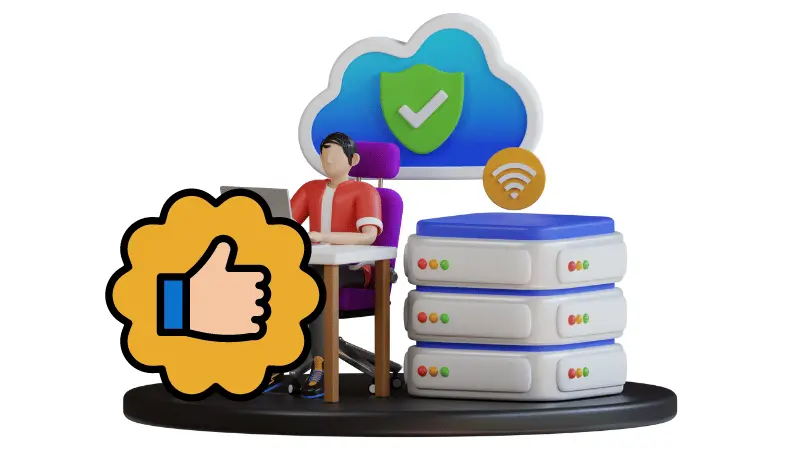Suppose you’re interested in web hosting. You’ve more than likely heard of the term cloud hosting. We understand some of the questions people ask us that they do not know much about. Before we move on to Best Cloud Hosting Services for WordPress, what is this cloud hosting service?
This article intends to give you a good idea about cloud hosting and introduce you to some of the best cloud hosting services for WordPress that we currently know from experience.
Therefore, before buying Cloud Hosting Services for a WordPress website, you can easily find the most suitable hosting service by studying this article.
About Cloud Hosting
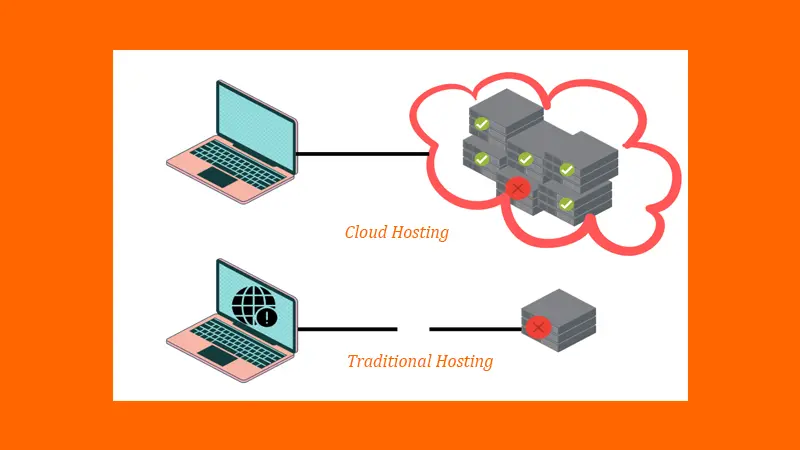
Cloud hosting is a web hosting type that turns one physical server into multiple virtual servers. Your website uses the data spread across the connected virtual servers to accommodate all of the aspects used to host your site.
So how does Cloud Hosting work?
With the traditional web hosting model, you have one server. And that one server keeps all of your website’s files. When someone visits your site, that one physical server serves up those files.
With cloud hosting, visitors retrieve website information from servers. However, the data comes from various virtual servers across many physical servers. Each server is responsible for different tasks.
With traditional hosting, everything is on one server, and if that server fails, the site fails. With cloud hosting, if one server fails, another one kicks in. Both the back and front end involve mostly logging into applications through web browsers.
So the back end provided by a cloud hosting service is usually in the form of three different models.
Software As A Service (SAAS)
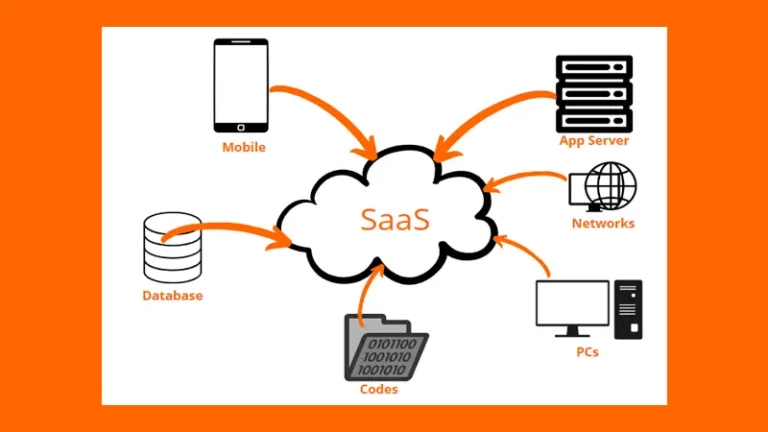
The first is software as a service. That consists of delivering cloud-based applications to users over the Internet. This cloud service model software is hosted online and made available to customers on a subscription basis or for purchase.
Platform as-a-service(PAAS)
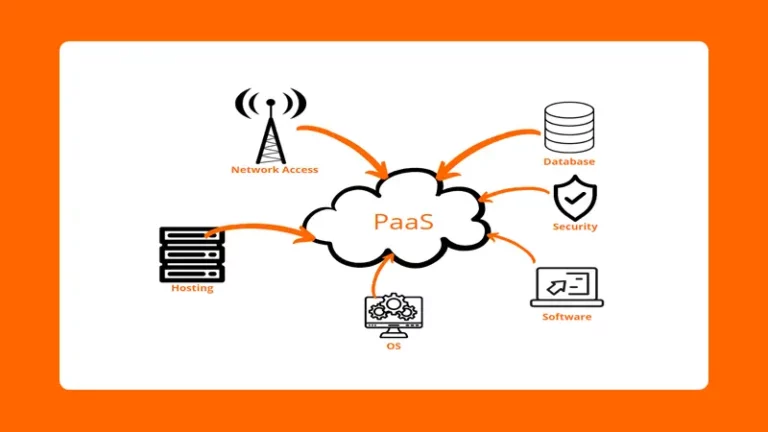
Platform-as-a-service is a cloud service model that provides a ready-to-use development environment where developers can focus on right and executing high-quality code to create customized applications.
The developer can manage and maintain the application. An enterprise or a third party can manage all server storage and networking.
Infrastructure as a service (IAAS)
Infrastructure as a service is a cloud computing solution that consists of provisioning and managing resources over the Internet, such as servers, storage, networking, and other devices.
It provides the technology and capabilities of high-standard data centers to businesses without significant capital investment in IT equipment.
Infrastructure as a service customers access their infrastructure via a dashboard or application program interface or API. But they don’t have to manage it physically.
Advantages of Cloud Hosting
Reliability
Many enterprises utilize the cloud hosting environment because it’s highly reliable. As opposed to the possibility of failure with in-house hardware, cloud hosting takes place in an off-site data center made up of hundreds of servers with multiple redundancies that protect against losses and ensure ongoing availability to both you and your web traffic.
Scalability and Flexibility
A sudden visitor increase can slow down your whole site when you use a dedicated server setup. With cloud hosting, your account can be responsive to demand, and you only pay for the resources you use.
In addition, the resources provided in a cloud hosting setting can quickly scale to a client’s needs and aren’t limited to the physical constraints of a single server. If your site experiences moments of extra traffic, the cloud hosting service can easily borrow unused resources from additional servers.
Load Balancing
Load balancing refers to how workloads, computing resources, and a cloud computing system are distributed. It lets businesses manage website or application demands among the various server types. In this way, no single server is overburdened by high usage demands.
Load balancing is a primary advantage in cloud computing because it allows enterprises to utilize the scalability we mentioned before. In addition, it provides high performance in a much more dynamic way than traditional servers do.
Utility Cost
Traditional hosting requires you to pay a flat monthly fee, which doesn’t consider whether or not you have used all the service resources. In cloud hosting, you only pay for the resources you use.
If you expect to receive more traffic during a specific week, you scale resources for that period, and what you spend will match the resources you’re using…
Data Security
The data is stored at multiple locations on different servers, typically having multiple security measures from ID card scanners to security cameras. Thus preventing unauthorized individuals from accessing or disrupting servers.
What are the benefits of using a cloud hosting service for WordPress?

So now, let’s go ahead and talk about using a cloud hosting service for WordPress. When hosting WordPress-specific websites, you have three different types of plans you can get.
You can get shared WordPress hosting, managed WordPress hosting, and cloud WordPress hosting. What are the differences between these three plans and some benefits of cloud WordPress hosting?
Shared WordPress hosting
Shared WordPress hosting is always the cheapest and very inexpensive. Essentially all it means is that your WordPress website is on a shared server.
But that shared server is dedicated to only hosting sites that run on the WordPress CMS (Content Management System).
This is faster than traditional shared hosting because all websites run on that server use WordPress. In addition, this means the server can be optimized to only support WordPress.
Manage WordPress hosting
The next is to manage WordPress hosting. What managed WordPress hosting is that your WordPress features are automated. As a result, your WordPress features are more customized and made to perform even better.
Now depending on the plan, WordPress-managed hosting can be shared or it can be dedicated. But the thing to note is that it’s a customized version of the more basic shared plans for WordPress. For example, faster performance, higher security, automatic backups, etc.
Cloud WordPress hosting
The last one is WordPress cloud hosting. It can be described as a combination of the two services mentioned above. It combines the advanced features of managed WordPress hosting with the cloud server.
This means it aims to make your website as efficient and fast as possible. The aim is to make your website super high-performance with little to no downtime at all.
Now, these plans are slightly more expensive. Because they have to provide multiple servers, they have to provide a cluster instead of a singular server. But if you’re willing to pay the extra price, it almost always comes with increased performance and better functionality.
So with Cloud Hosting Services for WordPress, your websites won’t experience lag or latency during high uptime on other people’s websites. You can think of this as a security plan.
So if anyone else is doing good and they’re driving a lot of traffic to their website, the site will be slowing down. But you won’t notice it at all. Through cloud hosting, you can basically maintain a high-performance website.
When you go to cloud WordPress hosting, the benefits for this are just higher performance, higher customization, and better uptime at a slightly higher cost. So if you’re running a small business, you wouldn’t worry about getting cloud WordPress hosting.
However, let’s say you’re running an online game or something online that requires very low latency, very high performance, and very high uptime, then definitely look into cloud WordPress hosting.
How can you choose the Best Cloud Hosting Services for WordPress?

How do we choose the most suitable service for us from all the WordPress cloud hosting services available today? You can get advice from someone with previous experience with cloud hosting. Alternatively, you can find the most suitable service by considering the following key points we have given below. We offer you both of these methods.
- Scalability and flexibility- Ability to increase saver capacity during high traffic.
- Trial period- It is mandatory to have a trial period. During that time you can find out if the service is useful and suitable for your needs
- Customer support- Customer support is a very important part. This will make it easier for you to get help when you are in trouble.
- Security- You need a guarantee of the security of your data. They should provide the required security tools for the service.
- Load balance- Hosting services must have a load balancing plan.
There are many other factors that affect choosing the best cloud hosting service for WordPress. But most of the services have fulfilled those requirements.
Next, we will look at some of the most popular Cloud hosting services for WordPress so that you can find the Cloud hosting service that suits you best.
What are the best cloud hosting services for WordPress?
Here we intend to describe our best cloud hosting services for WordPress in several stages. Here we present to you the description, pros, cons, and pricing of each service.
1. Vultr.

We first introduced Vultr not only because this is our favorite service but also because we use the Vultr service for our ceeveeglobal site. Not only us, but they also have more than a 1.5m+ client base and more than 45m+ instances worldwide.
Why do we use Vultr for our WordPress website? They have complete resource control, can upload any ISO and mount it on cloud servers, and especially they do not have long-term contracts.
**Note-**If you want to test the Vultr service, we can give you $100 free credits if you use our affiliate link below. (limited-time offer)
Vultr has a one-click deploy option same as Google Cloud. It installs your instance with WordPress in the data center you need within a minute. You can select the desired data center location from about 25 locations around the world.
Next, it has built-in support for popular OS like Windows, Debian, Ubuntu, etc. Also, it has a fully powered control panel with create and mage instance, monitor your status, and more.
It has the ability to use multiple fund methods like credit cards, PayPal, Alipay, and so on.
Cons:
They do not have long-term contracts, But they have no return policy. With a free credit period, you can get an idea about whether this service is suitable for you or not.
They have ticketing support which is a bit slow to respond than live support.
Price plans
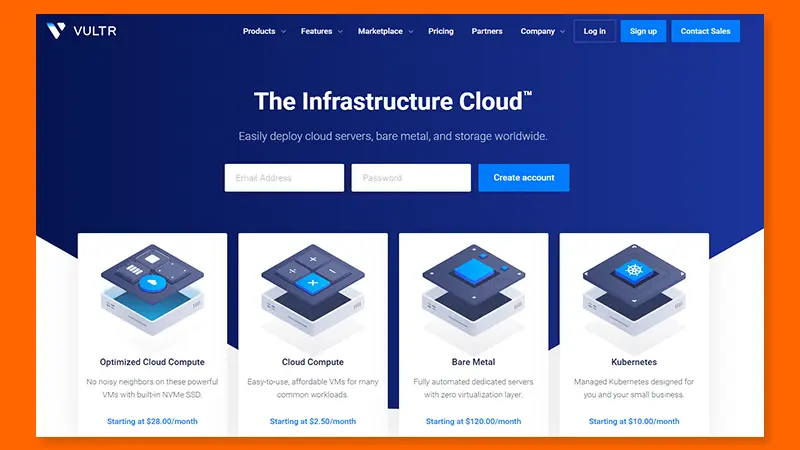
They have the cheapest plan, which is $2.5/mo, powered by previous-generation Intel CPUs and regular SSD. This is suitable for most business and personal applications with low traffic, blogs, CMS, dev/test environments, small databases, and more.
But in general, at least use the below plan for better performance.
Once you visit their website, you will see many pricing plans. But here, we can not include all of those things. But in our experience, we have not faced any difficulties with Vultr.
Get $100 Free credit from Vultr.
2. Digital Ocean.

The DigitalOcean cloud hosting service is especially developer-friendly, and this means that you can easily host and customize your website. Their flexible, scalable virtual machines are Droplets.
As WordPress developers, we have the ability to install and run our website very quickly with this service. Their easy One-Click WordPress app is beneficial for that. In addition, they provide you with the essential infrastructure solutions you need when building a website.
They have a fully managed infrastructure with an App Platform and many developer tools and features.
Pros:
It has 99.9% uptime and, with their 14 globally distributed data centers, guarantee your website’s availability and accessibility to your website anytime, anywhere.
You can only pay for the product and service you use, which will be charged per hour. You can update whenever you want.
Cons:
You have to use the ticketing system for customer service. (But it’s mostly fast.)
You will have to deploy and maintain your server because they will not have managed servers.
Price plans
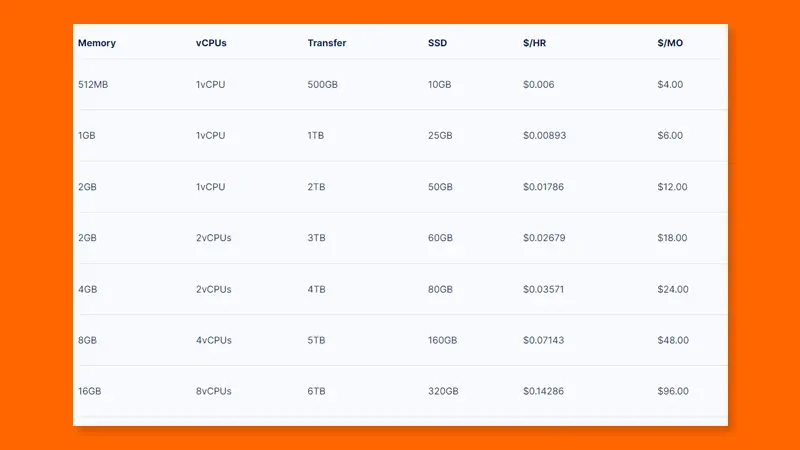
Pricing depends on your usage and the service you need. There are many services that require payment, and some free services as well. The table above shows you the average price, and you can get more pricing plans from their website if you need them.
The above summary will give you a general idea of the DigitalOcean droplet. Also, they have the ability to update their basic package at a lower price to another package whenever you want. For example, scale up more memory, storage, and bandwidth per your site’s growth.
3. Hostinger.

Hostinger is a powerful cloud hosting service which you can experience up to 4x faster. They don’t have any resource limitations for your site.
Same as the Digital ocean, Hostinger also guarantees you 99.9% uptime. The other important features are 24/7 monitoring and dedicated support, a powerful control panel, and each plan has managed WordPress feature and auto-backups for safety.
Also dedicated IP address, unlimited bandwidth, and databases.
Price plans

Let’s see how Hostinger has price plans. It has three main price plans.
So like other cloud hosting, Hostinger cloud hosting is an excellent choice for your WordPress website.
4. Liquid Web.
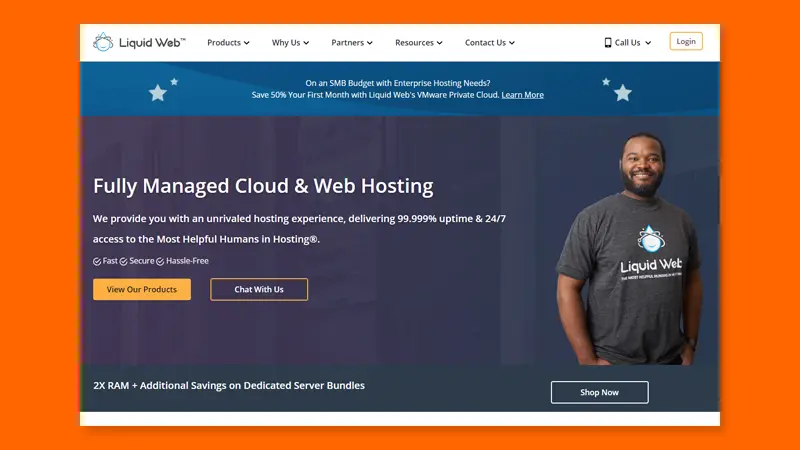
 Liquid Web Hosting
Liquid Web HostingAnother responsible WordPress hosting company is Liquid Web. Manage WordPress hosting package is unique to us among the hosting packages they have. They offer a complete solution for WordPress Websites. It helps you a lot to build, optimize, and grow your WordPress website.
The latest free WordPress service they offer is Plugin Performance Monitor. It monitors the performance before and after making changes by plugin or theme.
And another of their latest services is advanced automation, which will help you quickly correct your critical issues. Also, their speed, plugin updates support, Free website migration, and supper quick help support will significantly help your WordPress website.
Furthermore, full access to the server and database, a free SSL certificate, and the ability to upgrade when you need it.
Price plans
One of their weaknesses is that they are a bit more expensive than other services. Because their minimum service starts at $ 13.30 /mo, you can find out more about it in the table below.
But with the 14 days of free time they offer, you can get a good idea of this service.
Liquid Web – coupon 30OFF3MO
Conclusion:
In the world of web hosting, the cloud has emerged as a powerful solution offering unparalleled flexibility, reliability, and scalability. This article has delved into the realm of cloud hosting, particularly focusing on its application in WordPress websites.
Cloud hosting, unlike traditional hosting, operates by distributing website data across multiple virtual servers, providing redundancy and ensuring continuity even in the face of server failures. It offers various models such as Software as a Service (SAAS), Platform as a Service (PAAS), and Infrastructure as a Service (IAAS), each catering to different needs and preferences.
The advantages of cloud hosting for WordPress are numerous. From enhanced reliability and scalability to efficient load balancing and utility cost savings, it presents a compelling case for businesses of all sizes.
When it comes to choosing the best cloud hosting service for WordPress, factors like scalability, trial periods, customer support, security, and load balancing must be carefully considered. Several leading providers, including Vultr, DigitalOcean, Hostinger, and Liquid Web, offer tailored solutions with unique features and pricing plans to meet diverse requirements.
Ultimately, the choice of cloud hosting service depends on individual needs, preferences, and budget constraints. Whether it’s optimizing performance, ensuring security, or accommodating growth, the right cloud hosting provider can elevate your WordPress website to new heights of success.
Please do not hesitate to comment below if you have any questions regarding how to hide the WordPress site while building. We’ll respond as soon as possible.