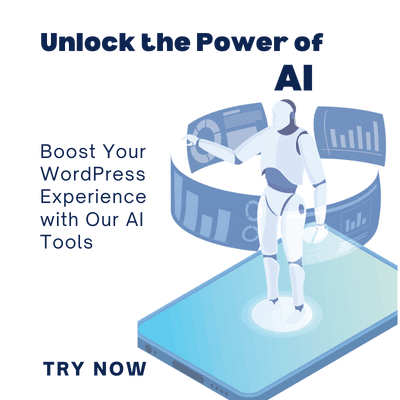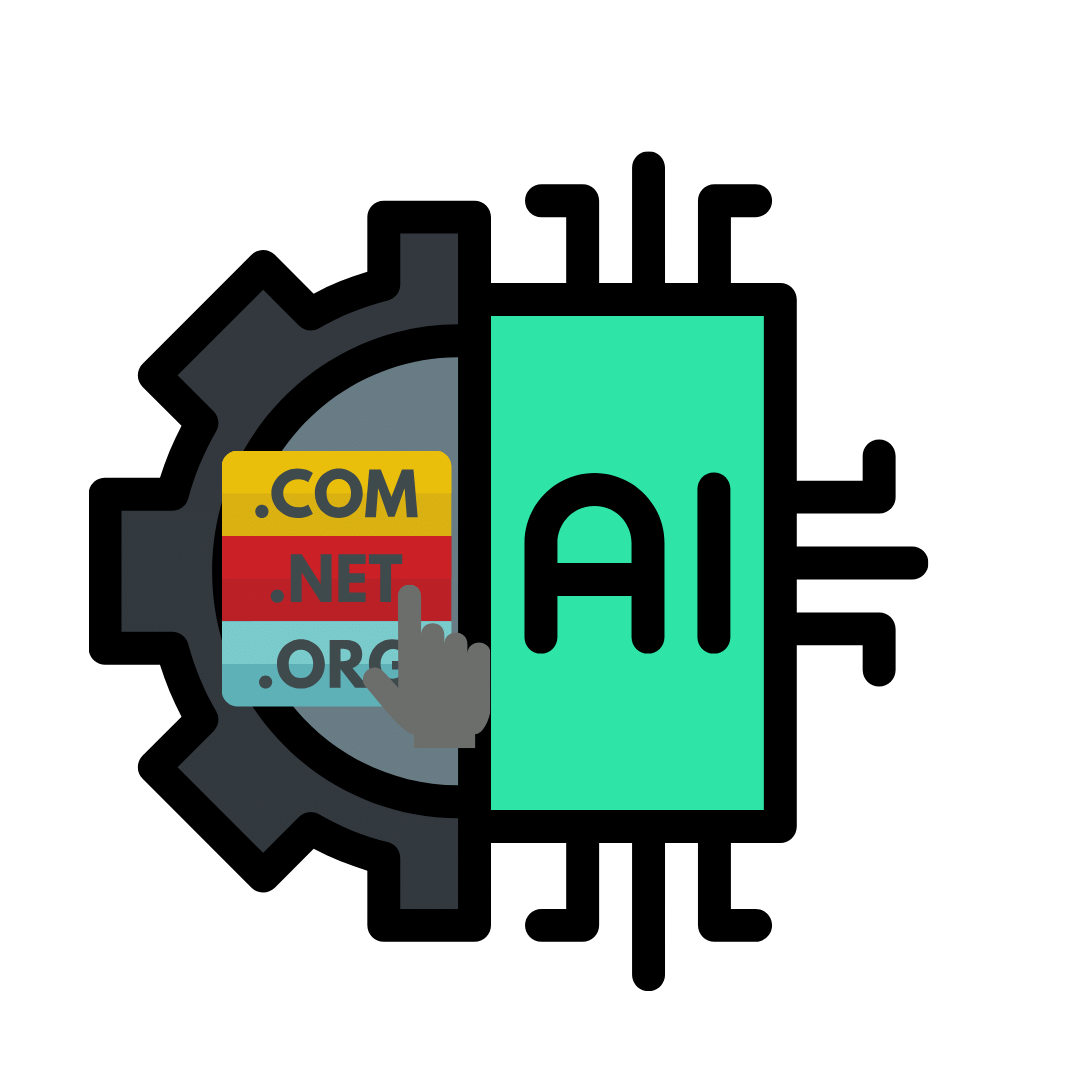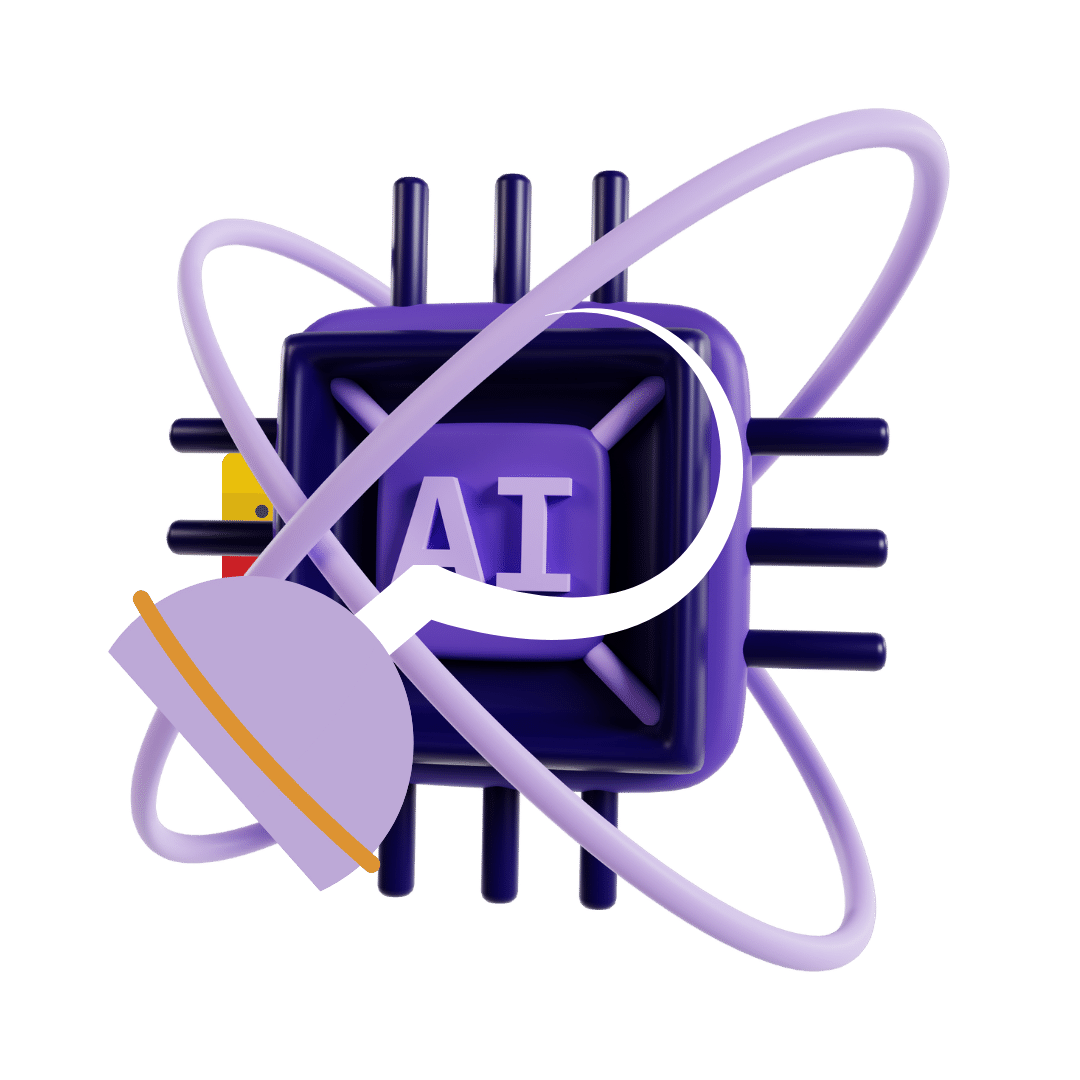Introduction
A strong digital presence is critical to success when creating an e-commerce website using WordPress.
Towards that goal, two critical elements that lay the foundation for your e-commerce journey are your domain name and web hosting.
Let’s take a look at why these choices matter and how you can make informed decisions to set yourself up for e-commerce success.
Why is your domain name important when creating an e-commerce website using WordPress?

Have you ever stopped to think about the impact of domain name selection on e-commerce success?
Your domain name is more than a web address; It is the online identity of your brand or business. The right domain name can make a significant impact on your e-commerce venture. It should be unique, memorable, and reflective of your brand’s identity.
Here are some essential tips to guide you in choosing a domain name that will resonate with your target audience and enhance your brand image.
Tips for Selecting a Domain Name:
- Research Availability and Relevance: Before finalizing a domain name, do thorough research to ensure it is available and relevant to your e-commerce niche. This is because after you create the ecommerce website you cannot change it again. (Technically you can do it but it is not a good practice). Here you can get some ideas from the successful e-commerce domain which is competitive in the market.
- Keep it short, memorable, and easy to spell: Choose a domain name that is concise, easy to remember, and easy to spell. For example,
- Bad E-commerce Domain Name: shoponlinewiththebestdealsanddiscounts.com
- This domain name is too long, difficult to remember, and contains unnecessary words that make it challenging to spell.
- Good E-commerce Domain Name: dealsninja.com
- This domain name is short, easy to remember, and straightforward to spell. It includes a catchy term (“dealsninja”) that suggests finding great deals, making it memorable for potential customers. Avoid complex or long names that may be challenging for users to type or recall.
- Bad E-commerce Domain Name: shoponlinewiththebestdealsanddiscounts.com
- Consider Using Keywords: Including keywords related to your brand or niche in the domain name can boost your SEO efforts and improve your website’s visibility in search engine results. Consider the following examples.
- Good E-commerce Domain Name: EcoFriendlyKitchenware.com
- This domain name includes keywords related to the niche (eco-friendly, kitchenware), making it clear what the website is about. It’s easy to remember and has good SEO potential.
- Bad E-commerce Domain Name: JohnnysStore.com
- This domain name is generic and does not provide any indication of what the website sells. It lacks keywords related to the niche, making it harder for potential customers to find the website through search engines.
- Good E-commerce Domain Name: EcoFriendlyKitchenware.com
- Also, stick with .com, and avoid underscores and double letters.
How can AI support this?
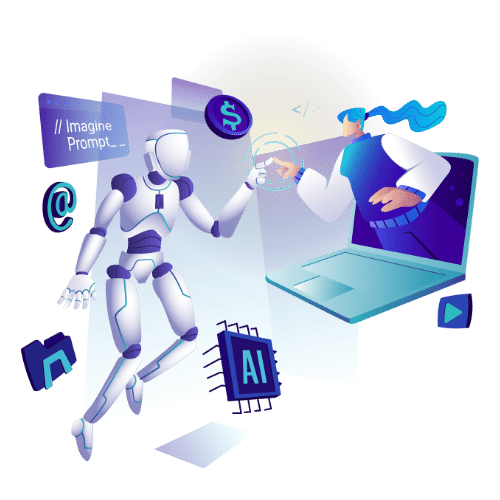
If you’re struggling to come up with ideas, use domain name generators to generate creative suggestions based on your preferences and keywords relevant to your e-commerce niche.
Apart from the traditional domain name generators, using our AI-powered Bulk Domain Name Generator, you can find the right domain name, site title, and tagline. It also gives an explanation related to the domain name given to you. Another special feature is that you can generate up to 10 domain name ideas at one time related to the niche you provide.
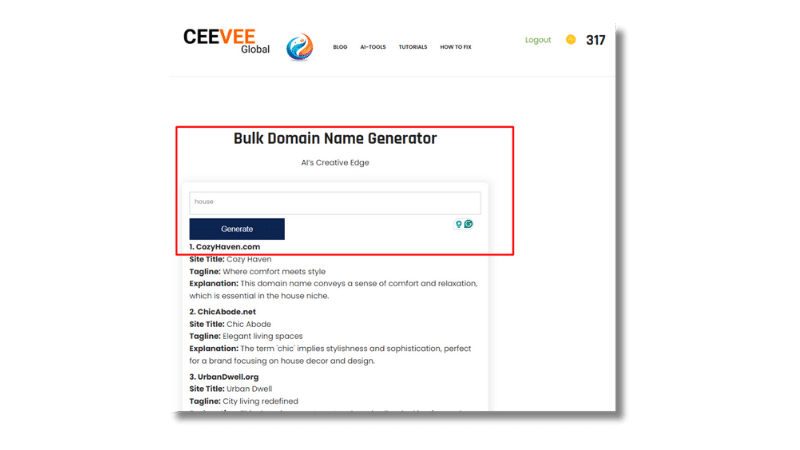
If you want to register a domain name, you can do so by purchasing it from a domain name registrar. For that, you can use a domain name registrar called Godady or Namecheap.
Here godady has +17 million customers worldwide and they have 73 million domain names under management.
Also, including our domain name, namechep has millions of customers worldwide and more than 10 million domains under management. These registrars provide excellent service and we have been working with them for years. Anyway, after you buy a domain name, the second essential step is to buy hosting.
Selecting a Reliable Web Hosting Service
Once you have secured a suitable domain name, the next step is to choose a reliable web hosting service that can support your e-commerce website needs. Here we take a detailed look at the various hosting options and key factors to consider.
Web hosting is like a warehouse where goods (website data) are stored before being shipped to customers (website visitors). The warehouse should ensure safe, accessible, and efficient delivery of goods.
Similarly, web hosting ensures that your website’s data is secure, accessible, and delivered to users’ browsers when they visit your website. Web hosting is a service that enables you to store and publish your website on the Internet, making it accessible to users around the world.
Today, various types of web hosting services are popular in the world.
Types of Web Hosting for E-Commerce:
- Shared Hosting: Suitable for small and medium-sized e-commerce websites with shared resources among multiple users.
- VPS Hosting (Virtual Private Server): Offers dedicated resources in a virtual environment ideal for scalable e-commerce operations.
- Dedicated Server Hosting: Provides maximum control and performance for large e-commerce enterprises using only one physical server.
- Cloud Hosting: Hosting your website on multiple servers in a cloud environment offers flexibility and scalability by ensuring reliability and uptime.
- Managed WordPress Hosting: Designed specifically for WordPress-based websites, providing optimal performance, security, and management features.
Key Factors in Web Hosting Selection:
When choosing a hosting provider for your e-commerce website, consider the following factors:
- Storage, Bandwidth, and Security Features: Ensure your hosting plan offers adequate storage space, bandwidth for website traffic, and robust security features such as SSL certificates for secure transactions.
- Uptime Guarantee and Customer Support: Look for a hosting provider that guarantees high uptime (minimal downtime) and offers responsive customer support to address any technical issues promptly.
- Scalability for Future Growth: Choose a hosting plan that allows for scalability as your e-commerce business grows, ensuring your website can handle increased traffic and resource demands.
- SSL Certificates for Secure Transactions: Prioritize hosting providers that include SSL certificates to encrypt sensitive customer data and secure online transactions, instilling trust and credibility among your customers.
Comparing Hosting Providers:
Research and compare different hosting providers based on features, price plans, user reviews and compatibility with WordPress installations.
Choose a host that aligns with your e-commerce needs and offers seamless integration with WordPress for a streamlined website setup.
Our opinion here is Vultr hosting which provides very high-quality service. Vultr hosting is ideal for e-commerce websites due to its high-performance infrastructure, reliable uptime and scalability.
With Vultr, you can expect faster loading times for your online store, which is crucial to retaining customers and improving SEO rankings.
Additionally, the platform’s flexibility allows you to easily scale your resources as your business grows, ensuring uninterrupted operations during peak traffic times.
CeeVeeGlobal offers you $100 free credit through our link, providing a cost-effective solution for startups and small businesses looking to establish their online presence without significant initial investment.
Integrating Domain Name with Web Hosting

With your domain name chosen and web hosting selected, the final step is to integrate the two seamlessly. Follow these steps to link your domain name with your hosting account and ensure smooth website functionality:
Here’s a step-by-step guide to integrating a purchased domain name with your web hosting:
Visit your domain registrar’s website: Log on to the website of the domain registrar where you purchased your domain name. This is where you manage domain settings.
Find DNS management or name server settings: Find DNS management or nameserver settings in your domain registrar’s dashboard. These settings control where your domain points to on the Internet.
Get the nameservers from your web host: In your web hosting account, look for the name servers provided by your hosting provider. This information is usually available in the hosting control panel or account settings.
Update the name servers in the domain settings: In the DNS management or name server settings of your domain registrar’s website, replace them with the name servers provided by your web hosting provider. Save the changes.
Wait for DNS propagation: Changes may take some time to propagate online. This process, called DNS propagation, can take anywhere from a few hours to 48 hours to complete. During this time, your domain may show inaccessible or old website.
Verify domain integration: After DNS propagation is complete, you can verify that your domain is integrated with your web host by typing your domain name into a web browser. It should now display your website on the web hosting server.
Configure additional settings (optional): Depending on your hosting setup and website requirements, you may need to configure additional settings such as email forwarding, subdomains, SSL certificates, etc. These settings can usually be managed through your hosting control panel.
Installing and Customizing WordPress
You will be able to get good knowledge about this from the following article.
How to Install WordPress on a VPS in Just a Few Simple Steps!
How to Build a WordPress Site Offline and Upload Like a Pro
But I will explain here simply how to do this.
Now that your domain name is linked to hosting, it’s time to install and customize WordPress for your e-commerce website:
- Installing WordPress: Sign up for a hosting plan that supports WordPress installations and provides a user-friendly control panel (e.g., cPanel or Plesk). Follow the on-screen instructions to install WordPress with a few clicks.
- Customizing E-commerce Website: Choose a WordPress theme that suits your e-commerce niche and customize it to align with your brand identity. Install essential plugins like WooCommerce for product listings, payment gateways, and enhanced e-commerce functionality.
- Tips for Website Customization:
- Opt for a responsive and mobile-friendly theme to ensure compatibility across devices.
- Use high-quality images and graphics to showcase your products effectively.
- Configure SEO settings within WordPress and utilize SEO plugins to optimize your website for search engines.
- Implement user-friendly navigation menus and intuitive layout designs for a seamless browsing experience.
- Test your website’s functionality, including checkout processes and payment gateways, to ensure a smooth customer experience.
- Tips for Website Customization:
Conclusion
In conclusion, the process of creating an e-commerce website using WordPress involves strategic decisions regarding domain name selection and web hosting. By following these top tips and guidelines, you can set a strong foundation for your online store and provide a seamless shopping experience for your customers. Start your e-commerce journey with confidence, and watch your business thrive in the digital marketplace!