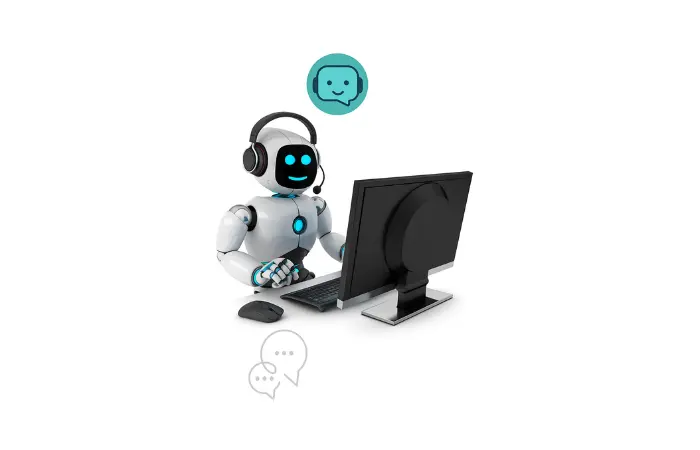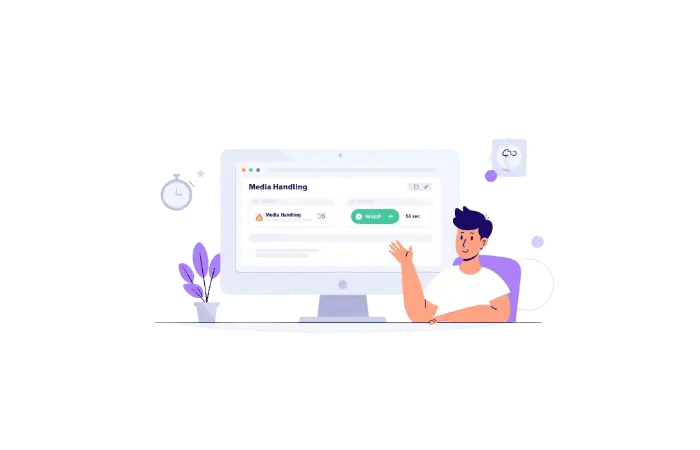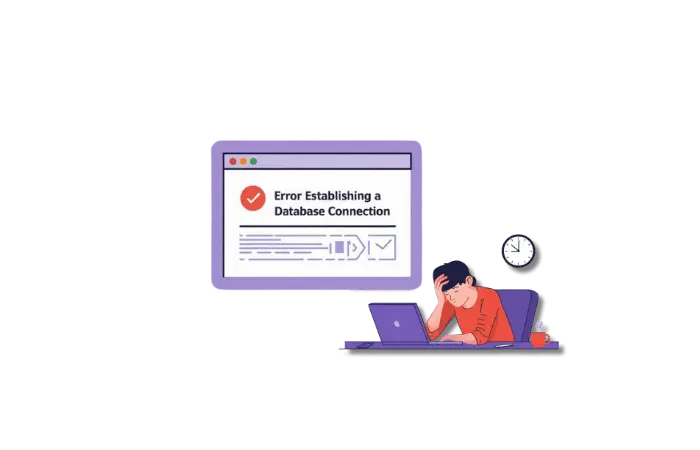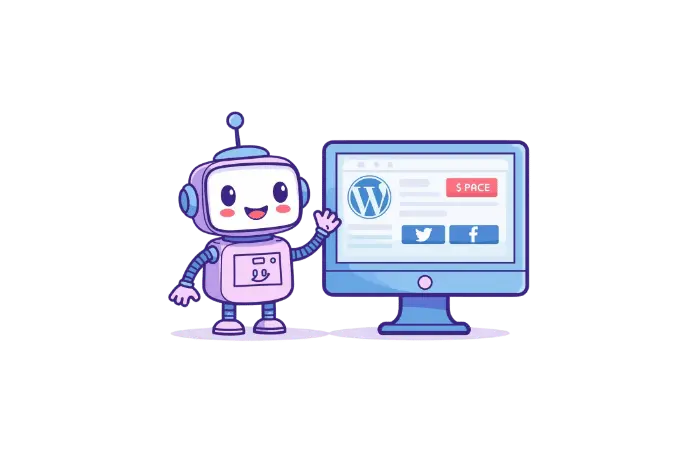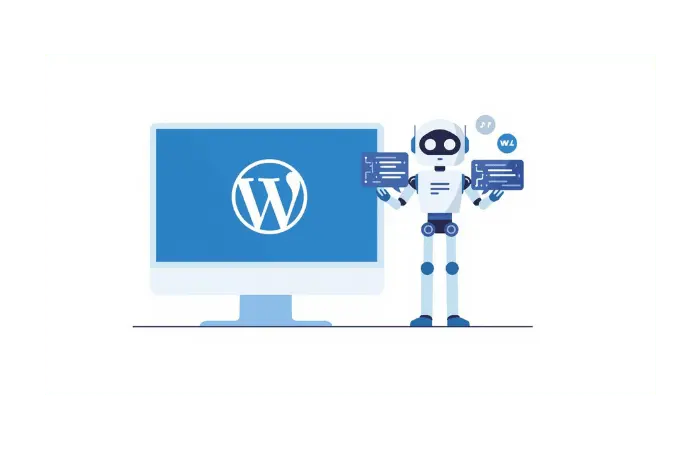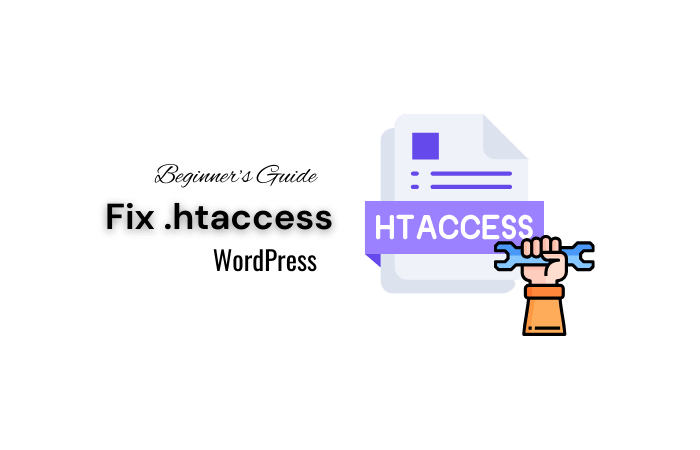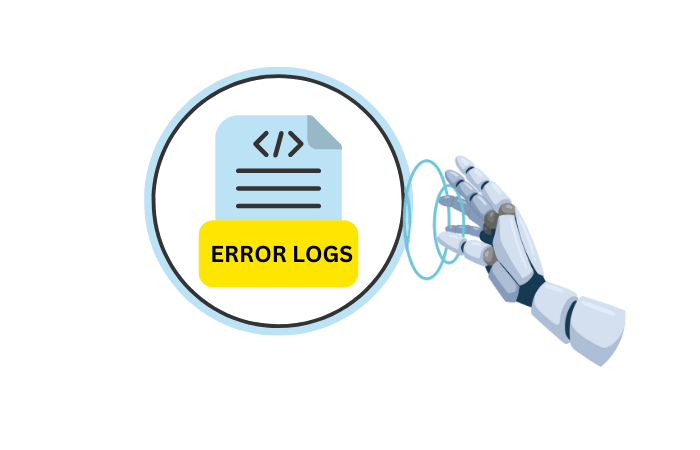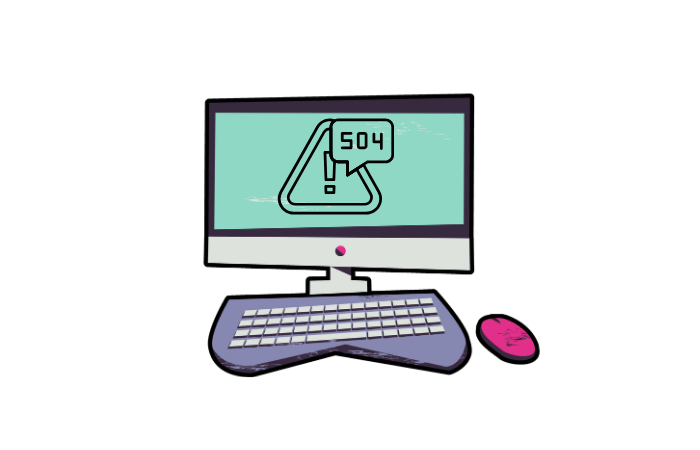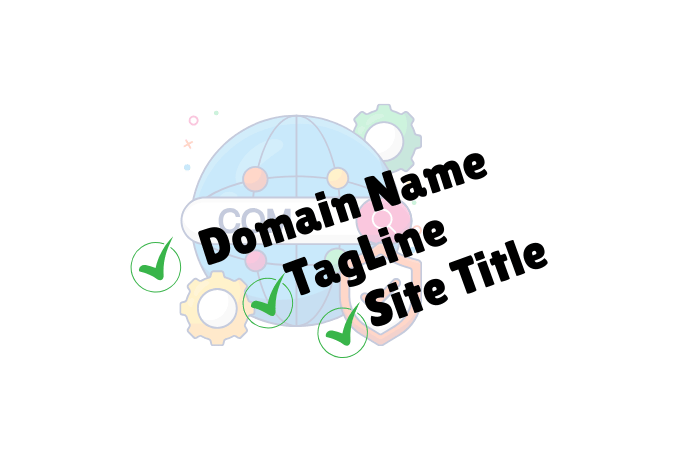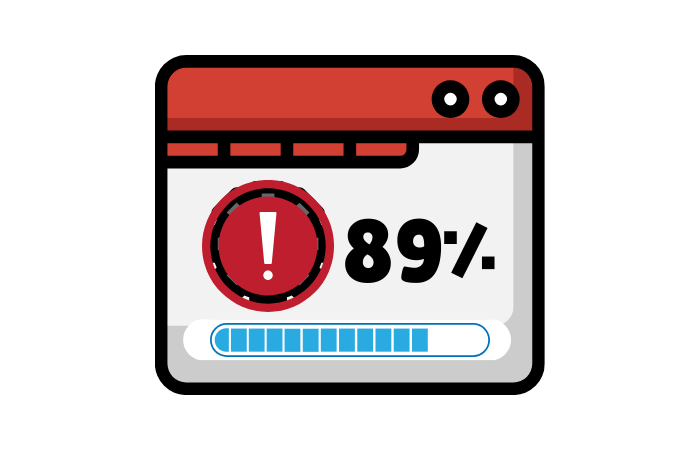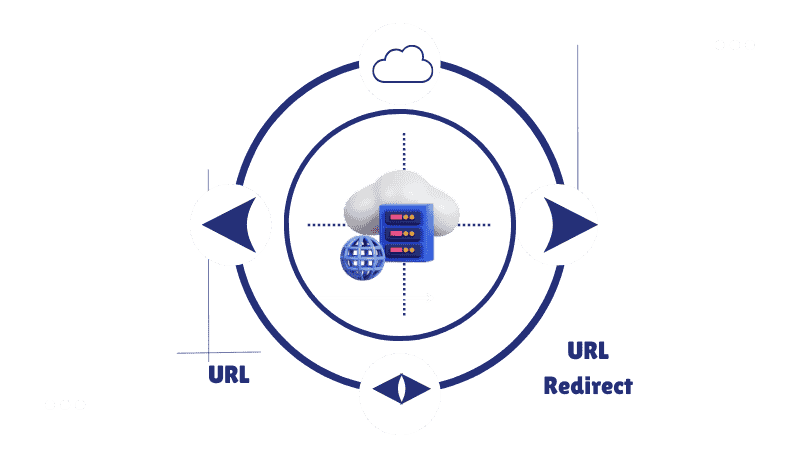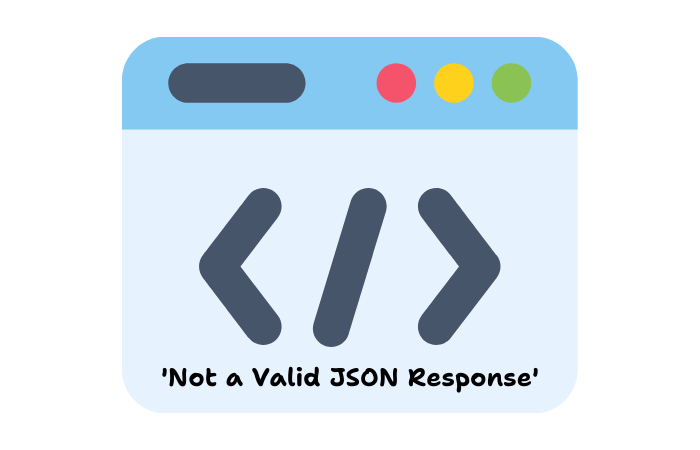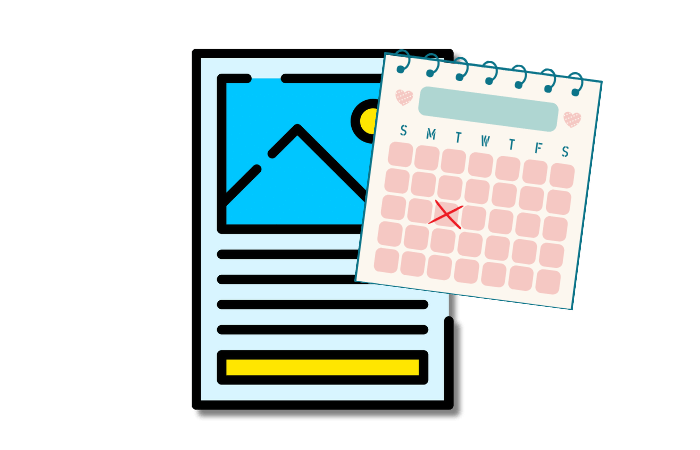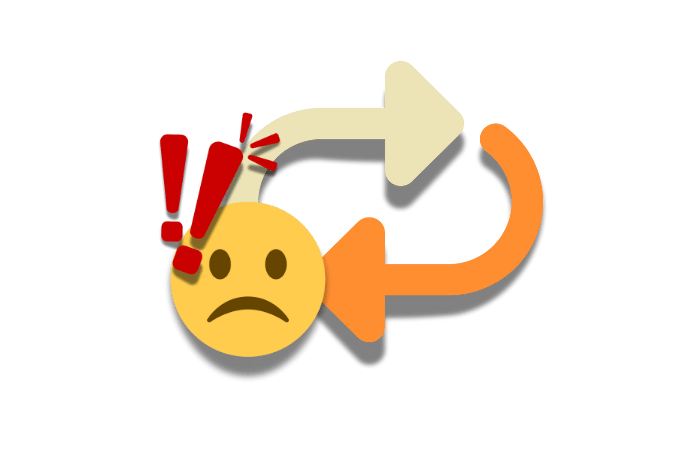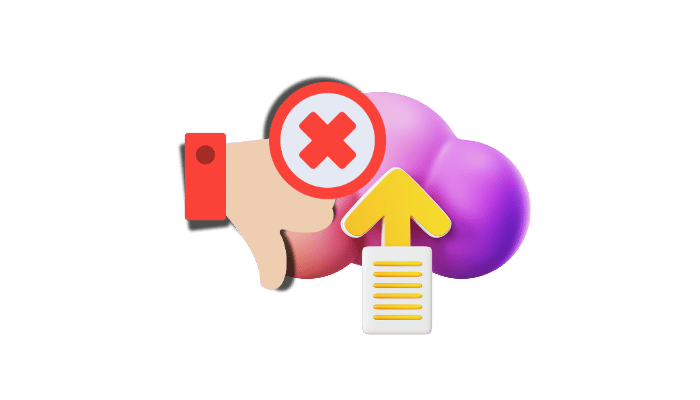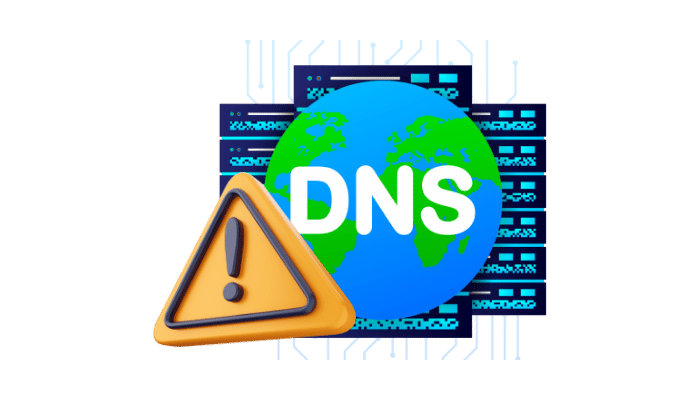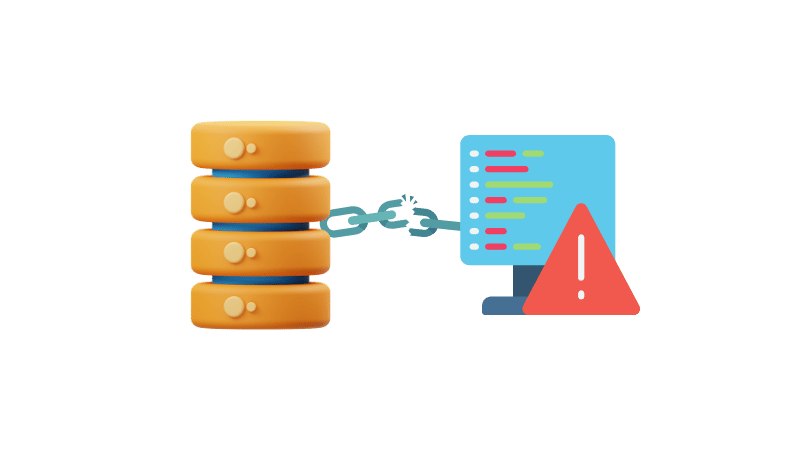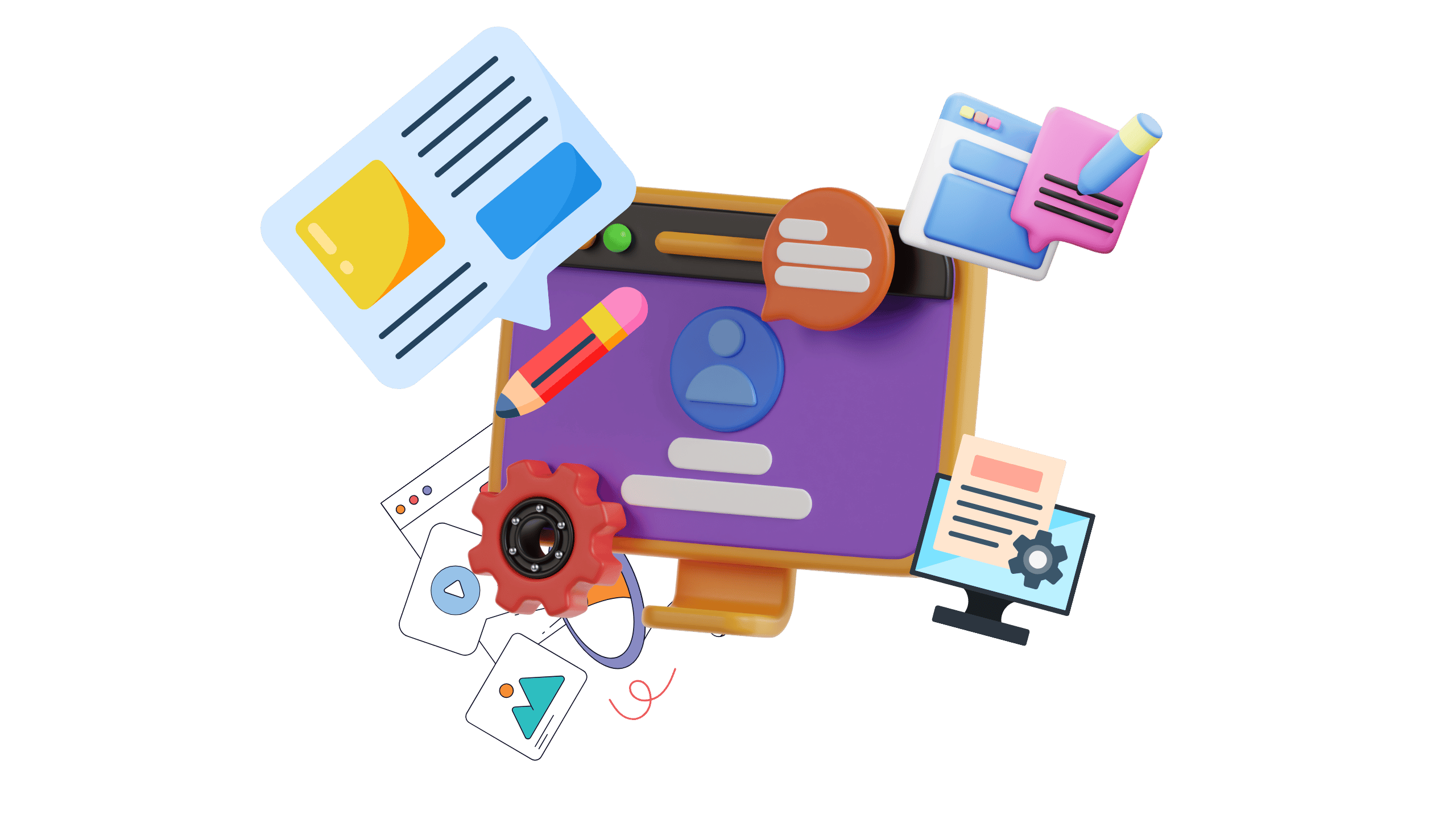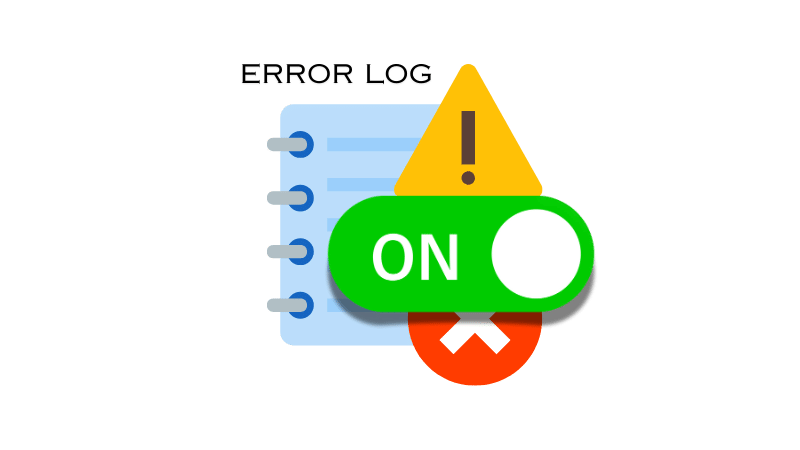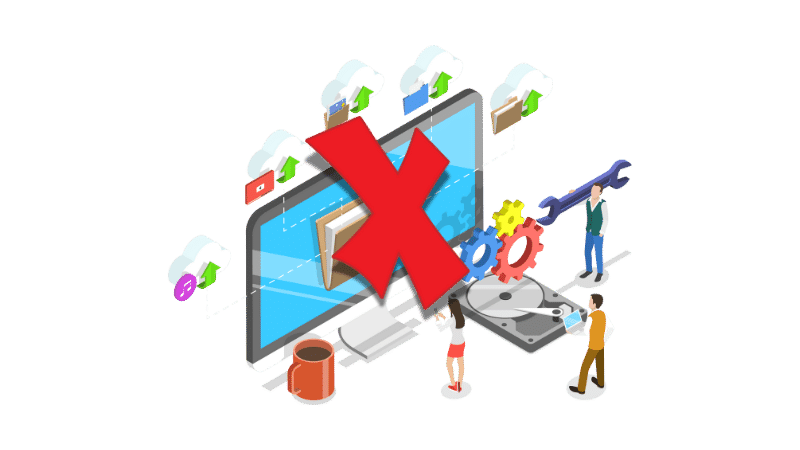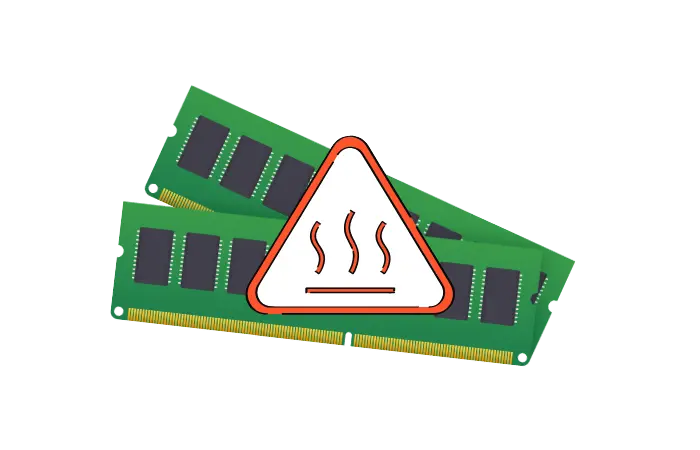8 Essential WordPress Code Concepts Every Beginner Should Master (With Real Examples)
Do you know WordPress runs on just 8 fundamental code concepts? Most beginners copy-paste WordPress code from Stack Overflow without understanding what it actually does.…
How to Build and Integrate an AI Chatbot into Your WordPress Site: A Complete Guide
How to Add Custom Code to WordPress Without a Page Builder (Using Claude AI + Code Snippets Plugin)
How to Edit wp-config.php File in WordPress: Complete Beginner’s Guide (Security, Debug & Performance)
How to Learn WordPress in 1 Hour a Day: My Journey from Movies to Mastery
How to Fix the WordPress Fatal Error: Allowed Memory Size Exhausted
Understanding SSL, HTTP, and HTTPS: A Comprehensive Guide for WordPress Users
Fixing HTTP Error 500 in WordPress: Troubleshooting Steps & Solutions
Mastering Your Connection is Not Private Error – How to Fix it & Secure Your Activities
Latest
8 Essential WordPress Code Concepts Every Beginner Should Master (With Real Examples)
Do you know WordPress runs on just 8 fundamental code concepts? Most beginners copy-paste WordPress code from Stack Overflow without…
How to Build and Integrate an AI Chatbot into Your WordPress Site: A Complete Guide
Why You Should Add an AI Chatbot to Your Website Why did I create an AI chatbot for my website?…
How to Add Custom Code to WordPress Without a Page Builder (Using Claude AI + Code Snippets Plugin)
Here’s something I never tell anyone: I hate page builders. There, I said it. Elementor, Divi, Beaver Builder—they’re all fine…
How to Edit wp-config.php File in WordPress: Complete Beginner’s Guide (Security, Debug & Performance)
Here’s the thing most WordPress users don’t realize: wp-config.php is your site’s hidden control panel. It’s where you can troubleshoot…
How to Learn WordPress in 1 Hour a Day: My Journey from Movies to Mastery
You’re not too busy to learn WordPress. You’re just making yourself busy. I know that sounds harsh. But stick with…
How to Check if WordPress Supports WebP in 60 Seconds (Site Health Method)
I’ll be honest with you – I spent way too long trying to figure out why my WebP images weren’t…
How to Fix “Error Establishing a Database Connection” in WordPress: Complete Guide (2025)
Your WordPress site is down. Instead of your homepage, you see a plain white screen with one devastating message: “Error…
How I Built a WordPress Social Share Plugin with AI in 15 Minutes (Complete Tutorial)
I needed custom share buttons with analytics for my WordPress sites, but every plugin was either too bloated or missing…
Code Snippet Website: How I Ditched Page Builders and Build Custom WordPress Pages with Claude AI
Three months ago, I was staring at my screen, fighting with Elementor for the third hour straight. Furthermore, all I…
WordPress Featured Image Not Showing? 8 Easy Fixes That Actually Work
Have you ever experienced that sinking feeling when you publish a WordPress post, only to discover your carefully chosen featured…
WordPress Server Requirements 2025: Complete Guide to Essential Hosting Specs
Are you planning to launch a WordPress site but confused about server specs? Last month, I helped a friend launch…
WordPress Plugins Disappearing Dashboard: 7 Quick Fixes That Actually Work
You log into your WordPress dashboard to make a quick update, and suddenly notice something’s wrong. Your contact form plugin…
The Ultimate WordPress Security Audit Before Updates: Never Break Your Site Again
Have you ever clicked that innocent “Update” button in WordPress and watched your entire site turn into a white screen…
Why Your WordPress Plugin is Secretly Killing Your Site (AI Detection Method)
Last week, I was helping a friend troubleshoot his WordPress site that had suddenly started crawling. Moreover, page load times…
WordPress Voice Search Optimization: Complete Implementation Guide
Hey there! 👋 WordPress voice search optimization has become essential for modern websites as mobile usage continues to grow. This…
How to Fix .htaccess File in WordPress: A Comprehensive Beginner’s Guide
The .htaccess file is a crucial component of WordPress, acting as the server’s instruction manual for managing permalinks and implementing…
Understanding SSL, HTTP, and HTTPS: A Comprehensive Guide for WordPress Users
For WordPress users, securing a website goes beyond just content management. SSL, TLS, HTTP, and HTTPS are not mere acronyms;…
Essential SSH Commands to Revolutionize Your WordPress Projects
In the world of WordPress development, efficiency and security are paramount. This is where SSH commands come into play. Secure Shell (SSH)…
How AI Can Detect & Fix Common WordPress Errors Using WordPress Error Log
In today’s digital landscape, maintaining a seamless WordPress site is crucial for businesses and bloggers alike. Yet, common errors can…
How to Fix 504 Status Code: Comprehensive Guide for Beginners
Encountering a 504 status code while trying to access your WordPress site can be frustrating, especially if you’re not sure what it…
DNS_PROBE_FINISHED_NXDOMAIN: How I Fixed This Error in 10 Minutes Using AI + Manual Methods
One night, I was finalizing a WordPress client’s e-commerce launch when DNS_PROBE_FINISHED_NXDOMAIN hit me like a brick wall. The client’s…
The Importance of Choosing the Right Domain Name, Tag Line, and Site Title
In today’s digital era, establishing a robust online presence is crucial for businesses and personal brands alike. A cornerstone of…
How to Fix WordPress Installation Stuck at 89%
If you’ve ever encountered your WordPress installation getting stuck at 89%, you know how perplexing it can be. The progress…
How to Fix WordPress 301 Redirects Not Working: A Comprehensive Guide
Are your WordPress 301 redirects not working, causing unnecessary frustration and potentially harming your site’s SEO performance? You’re not alone.…
Understanding and Fixing the 503 Service Unavailable Error in WordPress
Encountering a 503 service unavailable error in WordPress can be frustrating, especially when you’re trying to ensure your website remains accessible to…
Select the Domain Name and Web Hosting for E-commerce Success
Launching a successful e-commerce business begins with two crucial steps: selecting the perfect domain name and choosing the right web…
WordPress Failed to Open Stream: How to Fix it (For Beginners!)
Ever tried loading a WordPress website only to be hit with the error message: “WordPress failed to open stream?” Yeah,…
WordPress 404 Error: Causes, Effects, and Simple Solutions
Have you ever clicked on a link and gotten a “404 Error – Page Not Found”? Annoying, right? Well, if…
Not a Valid JSON Response in WordPress: How to Fixing the Error
Hey there! If you’re diving into the exciting world of WordPress, you might come across an annoying error that says,…
How to Clear Cache on a WordPress Website (Beginners Guide)
When you make changes to your WordPress website, have you ever noticed that they don’t show up immediately? You’ve probably…
401 Error Code: How to Fix It on WordPress Quickly
Have you ever tried to visit a website only to be blocked by a frustrating message? Something like: 401 Unauthorized.…
How to Fix the WordPress White Screen of Death: A Simple Guide for Young Web Developers
Imagine you’re all set to show off your awesome WordPress website to your friends, but instead of the home page…
How to Fix the Missed Schedule Post Error in WordPress
Introduction Do you want to learn how to fix the missed schedule post error in WordPress? Scheduling posts in WordPress…
HTTP Error Uploading Image in WordPress: How to Fix It Easily!
Have you ever had a frustrating situation where every attempt to upload an image to your WordPress blog ends up…
The Ultimate Guide to Troubleshooting Err_Too_Many_Redirects in WordPress
If you’ve ever tried to visit your WordPress site and got stuck in an endless loop of page redirects, you’re…
The 500 Internal Server Error: A WordPress Nightmare
Imagine you’re ready to show off your new blog post to your friends, but you get this intimidating error screen…
Error 413 Request Entity Too Large in WordPress. How to Fix?
Introduction If you’re a WordPress user, you might have encountered the annoying ‘413 Request Entity Too Large’ error. This error…
How to Fix the “DNS Server Not Responding” Error on Your WordPress Site
Hey there, future WordPress whiz! Ever tried to visit your site, only to be greeted with a frustrating “DNS Server…
Resolving the WordPress Error: “Error Establishing a Database Connection”
Introduction Imagine this: you’ve been working on your WordPress site for hours, perfecting every detail. You finally hit “publish,” but…
Understanding and Fixing WordPress Mixed Content Error
If you’ve ever seen a “mixed content error” on your WordPress site, you know how annoying it can be. This…
Fixing the Error 429 Too Many Requests in WordPress
Introduction In the digital age, having a smooth-running website is super important, whether you’re a business, a blogger, or just…
WordPress Enable Error Log: A Teen’s Guide to Keeping Your Website Error-Free
Hey there! If you’re reading this, chances are you’re into WordPress and maybe even running your own website. That’s awesome!…
WordPress Updating Failed, Publishing Failed Error: How to Fix It!
Introduction Hey there! Ever been super excited to publish your latest blog post on WordPress, only to hit a snag…
Mastering Your Connection is Not Private Error – How to Fix it & Secure Your Activities
The “Your connection is not private” error is a common issue encountered while browsing the web. Learning how to fix…
Fixing HTTP Error 500 in WordPress: Troubleshooting Steps & Solutions
Introduction: A staggering 90% of WordPress websites experience HTTP error 500 at least once in their existence. HTTP Error 500…
How to Fix the WordPress Fatal Error: Allowed Memory Size Exhausted
If you’ve ever dived into the world of WordPress, you might have encountered the dreaded “WordPress Fatal Error: Allowed Memory…
Hi, I'm Dimuthu
WordPress developer, AI enthusiast, and content creator helping thousands of developers build better websites and leverage cutting-edge AI tools.
I specialize in WordPress development without page builders, self-hosted solutions, and automation. Through my blog and YouTube channel, I share practical tutorials on FastAPI, VPS management, and AI-powered development workflows.

Never Miss an Update!
Join our community of developers and get exclusive WordPress tutorials, AI tool guides, and self-hosting tips delivered straight to your inbox every week.